SmartScout Review: Examination of Amazon Research Tool
For Amazon sellers, finding a reliable research tool to grow their brand can be daunting. Imagine discovering a tool that not only meets but exceeds your expectations. Enter SmartScout—a powerful Amazon research tool designed to serve the distinct needs of both Amazon sellers and service providers.
What is SmartScout?
SmartScout sets itself apart from other Amazon research tools by offering a comprehensive suite of over 20 tools. This cloud-based software boasts a user-friendly dashboard, making it incredibly easy to use.
In essence, SmartScout provides Amazon sellers and service providers with the ability to:
- Analyze category, product, sales, and traffic data
- Discover brands and potential suppliers
- Access unique features not commonly found in similar tools
Some standout features of SmartScout include:
- Brand Search: A database of Amazon brands, allowing you to refine searches with advanced filters.
- Traffic Graph: A visual map showing traffic flow based on “frequently bought together” items.
- Seller Search Tools: Locate Amazon sellers, explore their store data, and even pinpoint their exact geographical locations.
- Search Terms Relevancy Quadrant: Assess search term relevancy and volume to enhance your listing visibility.
- Category Search: Explore over 40,000 Amazon categories and subcategories.
- Ad Spy: Dive into competitor PPC metrics to better allocate your ad budget.
While SmartScout offers over 20 tools, this article highlights the most popular features and demonstrates their practical applications for Amazon sellers.
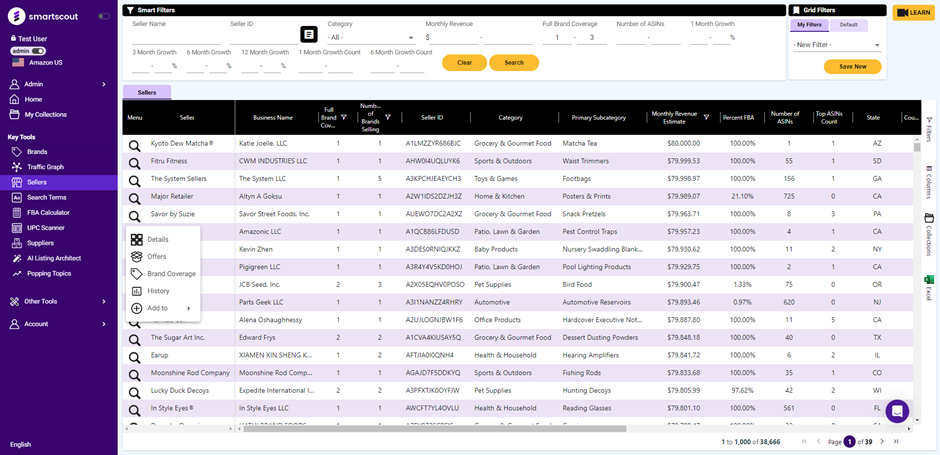
Top 10 SmartScout Features and Use Cases
Instead of simply listing features, let’s explore practical steps for leveraging SmartScout to enhance your Amazon business.
Using the Subcategories Feature to Identify Brands for Selling on Amazon
SmartScout offers several methods to discover brands or niches. Here’s a step-by-step approach:
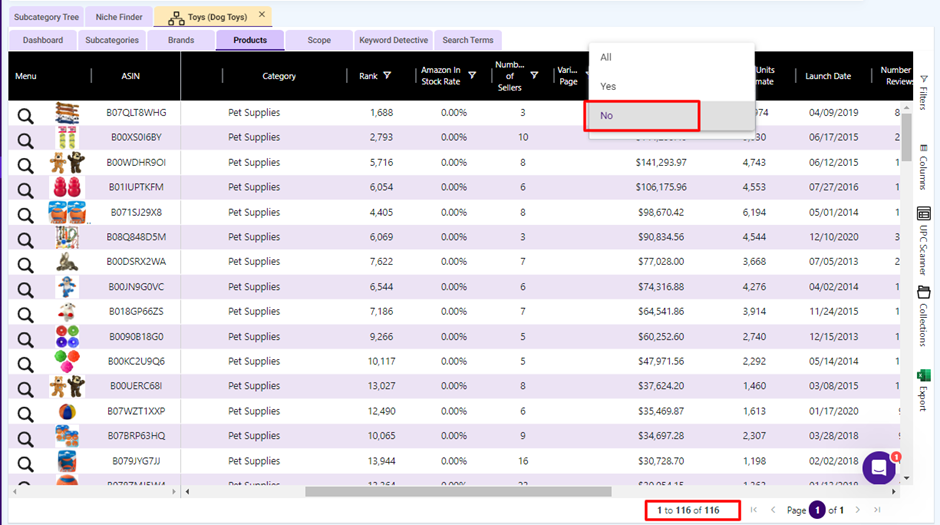
- Navigate to the Subcategories section in the left-hand menu.
- Apply filters to narrow down your search. For example:
- Set the Amazon in-stock rate to a maximum of 60% to avoid listings dominated by Amazon.
- Set the Number of Sellers to at least 2-3 to filter out private label products.
- Define a Monthly Revenue minimum, such as $500,000, to focus on high-demand products.
These filters can be adjusted to meet your preferences, but the key is learning how to refine your search to get optimal results. Once set, you can uncover specific products worth researching further.
Locating Amazon Sellers in Your Area
Why find local sellers? Selling on Amazon can be isolating, and connecting with nearby sellers may open networking opportunities.
To use this feature:
- Go to the Seller Map in the menu.
- Zoom in to see resellers (purple circles) and private label sellers (orange circles).
- Hover over a circle to view the seller’s monthly revenue.
- Click on a seller to access detailed information about their business, such as brands they sell.
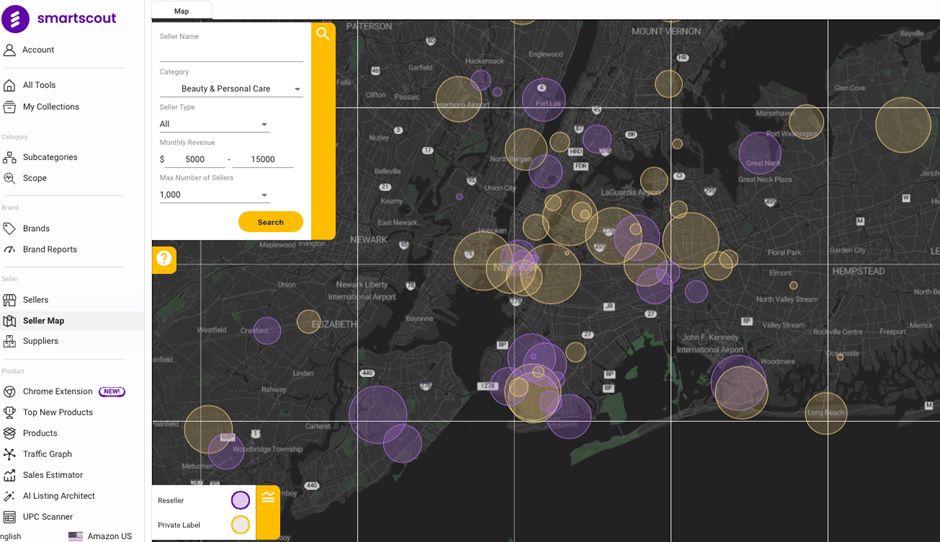
Whether you want to network, compete, or both, this feature offers valuable insights. Service providers can also use this tool to locate potential clients.
Using SmartScout to Find Wholesale Suppliers
For those exploring Amazon Wholesale, SmartScout’s Brand Dashboard is invaluable. Follow these steps:
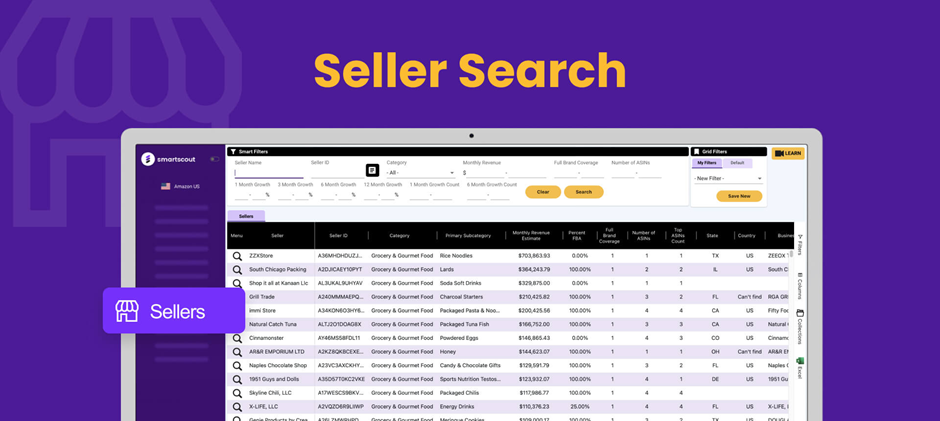
- Choose a category (e.g., Appliances) from the dashboard.
- Apply filters such as:
- Amazon in-stock rate to avoid Amazon-dominated listings.
- Minimum sellers (e.g., 3) to exclude private label brands.
- Monthly revenue range (e.g., $35K-$500K).
This will reveal potential products under each brand. From here, you can reach out to brands to establish wholesale accounts.
Exploring SmartScout’s Traffic Graph
One of SmartScout’s standout features, the Traffic Graph, reverse-engineers Amazon’s “frequently bought together” functionality.

Here’s how to use it:
- Access the Traffic Graph from the menu.
- Search using keywords or an ASIN.
- Hover over a product to see purple arrows (traffic directed to the product) and yellow arrows (traffic sent from the product).
This feature is invaluable for deep product research and optimizing PPC ad placements.
Finding and Analyzing Arbitrage Sellers
There are two ways to discover arbitrage sellers:
- Use the Brands option in the menu. Filter results so the “Dominant Seller Percentage” is no more than 10%, ensuring no single seller dominates sales.
- Use the Sellers feature to filter sellers based on your location, making it easier to understand local sourcing trends.
These methods allow you to reverse-engineer top-selling products and assess competitors.
Storefront Stalking with SmartScout
Unlike other tools that limit the number of sellers you can analyze, SmartScout provides access to over 1.5 million Amazon sellers.
Here’s how to use it:
- Navigate to the Sellers tab.
- Filter for sellers located in the U.S. (around 700,000).
- Analyze their storefronts to identify sourcing opportunities and competitive strategies.
Discovering Products for Other Amazon Marketplaces
Switch to different marketplaces, such as Canada, while keeping sellers based in the U.S. This can uncover opportunities for expanding your reach internationally. Be sure to consider logistical needs, such as a prep center in the target marketplace.
UPC Scanner for Advanced Product Analysis
SmartScout’s UPC Scanner allows you to input a UPC or ASIN—or upload a list—to analyze products in-depth. For example, search for a product to see its Amazon buy box share, revenue, and historical performance through Keepa graphs.
Popping Topics for Trend Analysis
The Popping Topics feature highlights rapidly trending keywords, helping you identify emerging opportunities. Click on a keyword’s trending graph to see top listings and act quickly.
AI Listing Architect
This feature creates fully optimized Amazon listings using AI. Enter an ASIN for existing products or provide similar ASINs to build a listing for a new product.
SmartScout Pricing
SmartScout offers three pricing plans.
- Basic: $25/month
- Essentials: $75/month
- Business: $158/month
- Enterprise: You need to approach for sales department.
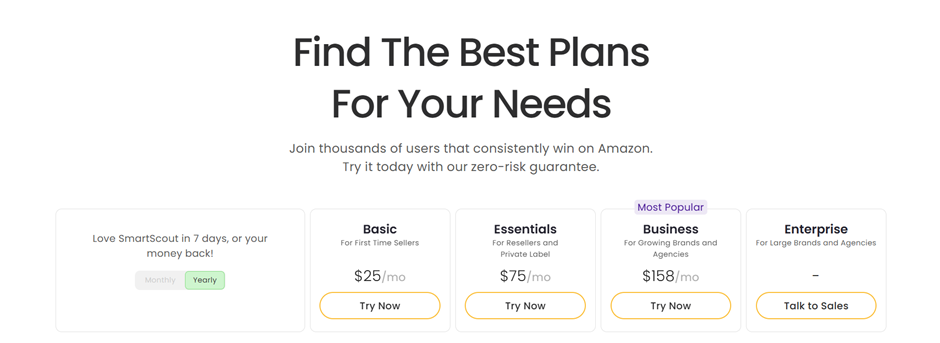
Annual subscriptions come with additional discounts.
Conclusion: Is SmartScout Worth It?
SmartScout stands out with its unique features and broad range of tools, making it an excellent choice for competitor research and service providers. Its versatility ensures that it meets the needs of both sellers and agencies, positioning it as a potential market leader.


