Amazon Orders Pending – Causes & Solutions
It’s Monday morning, and as you sip your hot cup of coffee, you decide to check your Amazon FBA sales from the weekend. And, watch out pending orders.
You log in to Seller Central, eager to review your orders, only to find the dreaded “PENDING” status next to some of them. While it’s not as bad as seeing “CANCELED,” it can still be confusing if you’re unsure what it means.
If you’re reading this, chances are you’re an Amazon FBA seller looking for answers about pending orders.
Fortunately, this article will cover:
- What an Amazon order pending status means in Seller Central
- Why Amazon orders get marked as pending
- What actions you can take when an order remains pending
What Does “Pending” Mean in Amazon Seller Central?
After a customer places an order, Amazon holds it for at least 30 minutes as a precautionary measure. This allows buyers to cancel if needed, but rest assured, a pending order does not mean it’s canceled. If an order is indeed canceled, it will appear grayed out in Seller Central.
In rare cases, Amazon may take up to 21 days to verify an order. While such a long delay is uncommon, it can happen under specific circumstances.
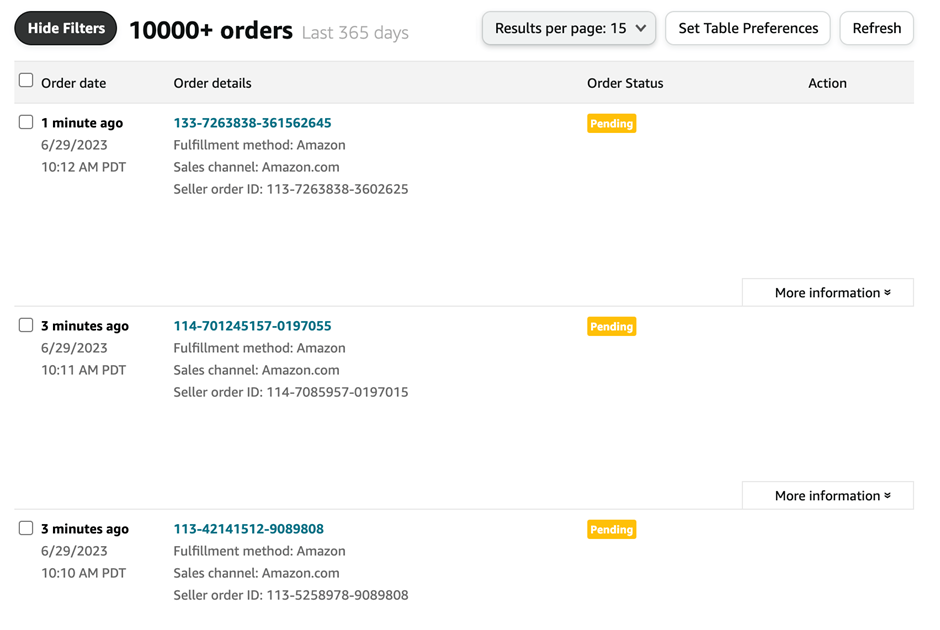
A pending order may also indicate that Amazon is verifying the buyer’s payment details. Let’s explore some of the possible reasons behind this status.
Why Are My Amazon Orders Stuck in Pending Status?
One of the main reasons an order remains pending is an issue with the buyer’s credit card authorization. If Amazon is unable to secure approval for the transaction, the order will not proceed.
Additionally, if the buyer has chosen a convenience store payment method, the order will remain pending until the payment is completed.
For FBA sellers, there are two common situations where an order might be pending:
- If a buyer has purchased multiple items and one or more are out of stock, the order will remain pending until Amazon decides whether to split the shipment or wait until all items are available.
- If the order qualifies for free shipping, Amazon may delay it until all items are gathered for shipment.
Summary of Common Reasons for an Amazon Order Pending Status
- The buyer’s credit card authorization is still being processed.
- Amazon (FBA) is collecting multiple items for an order that qualifies for free shipping.
- Some FBA products in the order are currently out of stock.
- The buyer selected a convenience store payment method (applicable mostly in Japan), but the payment has not yet been made.
How Long Does Amazon’s Order Verification Process Take?
Amazon may take up to 21 days to verify an order, but in most cases, the process is much quicker.
Typically, orders pending verification only take a few days unless there are issues with the payment method. Occasionally, an order might remain pending because Amazon needs to transfer inventory to a different fulfillment center before shipping.
While most verification delays resolve quickly, if you’re ever uncertain about an order’s status, don’t hesitate to contact Amazon Seller Support.
What Should You Do if Your Amazon Order Is Pending?
First and foremost—don’t panic! Now that you understand why issues of orders are happening, you can decide if any action is needed.
In most cases, the best approach is to wait. Pending orders usually resolve on their own without requiring intervention from the seller.
If you are a non-FBA seller, never ship an order to a customer if it is still marked as pending, even if they reach out to you directly. You must wait until the status changes to “Unshipped” before fulfilling the order.
If you notice that pending orders are tying up your inventory for an extended period, you may consider reaching out to the buyer to check on the status. However, be cautious about canceling too many orders, as excessive cancellations can negatively impact your Amazon account health.
Final Thoughts on Amazon Pending Orders
Selling on Amazon isn’t always smooth sailing, but with the right knowledge, most issues become manageable. Thankfully, there’s a wealth of information available to help you navigate these challenges.
I’m committed to providing helpful Amazon FBA content to ensure sellers like you have reliable resources when issues arise.
Whether you’re dealing with the frustrating status, searching for the best Amazon tools, or looking to start an online arbitrage business, you’ll find valuable insights here at SAECOM FBA PRO.


