Amazon TACoS Explained: Formula, ACoS vs TACoS & Tips
As an Amazon seller, it’s essential to track all expenses to ensure your business remains profitable. This is particularly crucial when managing Amazon advertising campaigns, as evaluating their success can sometimes be tricky such as improving TACoS.
A valuable metric every Amazon seller should be familiar with when running PPC campaigns is the Total Advertising Cost of Sale.
In this guide, we’ll explain what TACoS means, how it’s calculated, how it differs from ACoS, and tips to help improve it.
What is Amazon TACoS?
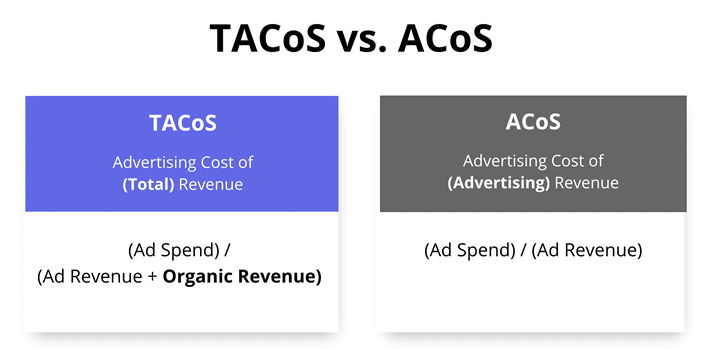
TACoS, or Total Advertising Cost of Sale, is a metric that compares your total ad spend to your overall sales revenue — including both ad-driven and organic sales.
It provides sellers with a clearer picture of how their ad spend affects overall business profitability. Advertising campaigns aim to increase both immediate sales and long-term brand visibility.
When your campaigns perform well, you’re likely to see an increase in organic sales alongside ad-driven purchases. TACoS helps reflect the combined effect of both.
To simplify: the more sales your ads generate, the higher your product will rank in Amazon’s search results. This visibility boost often leads to more organic sales. TACoS captures this broader business impact.
How to Calculate Your Amazon TACoS
You can calculate TACoS by dividing your total ad spend by your combined sales revenue (including both ad-attributed and organic sales), then multiplying the result by 100.
Formula:
TACoS = (Ad Spend / Total Revenue) x 100
For example, if you spend $1,000 on ads in a month and your total sales reach $10,000:
1,000 ÷ 10,000 = 0.1
0.1 x 100 = 10% TACoS
This means you’re spending 10 cents on advertising for every dollar earned in total sales.
What is the Difference Between TACoS and ACoS?
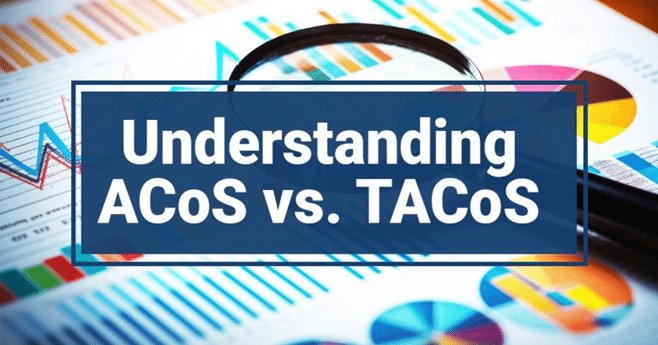
If you’ve run Amazon advertising campaigns, you’ve likely heard of ACoS too — and it’s easy to confuse the two. Here’s a breakdown so you can clearly see the difference.
TACoS measures the ratio of ad spend to your total sales revenue — including both advertising-attributed sales and organic sales.
ACoS (Advertising Cost of Sale), however, only looks at the ratio between your ad spend and the sales directly generated from those ads.
In short, TACoS considers the big picture of total revenue, while ACoS focuses solely on advertising-attributed performance.
Generally, ACoS is higher than TACoS since it excludes organic sales. If you rely solely on ACoS to measure campaign success, you might think your ads aren’t performing well, even if they’re boosting overall sales.
Example Breakdown
Let’s clarify this with an example:
- Total monthly sales: $17,000
- Ad spend: $1,300
- Ad-attributed sales: $3,000
- Organic sales: $14,000
ACoS calculation:
1,300 ÷ 3,000 = 43%
This percentage might appear high — but now, let’s check the TACoS:
1,300 ÷ 17,000 = 7.6%
As you can see, the TACoS offers a more balanced view of advertising costs relative to total sales, and a 7.6% TACoS would typically be considered quite healthy.
What Does It Mean When TACoS Decreases?
A declining TACoS indicates that your advertising campaigns are becoming more cost-efficient and your business is growing more profitable.
When TACoS drops, it means a smaller percentage of your total sales is being spent on advertising. This usually reflects increased organic sales or better ad efficiency — both positive trends for any seller.
What Does It Mean When TACoS Increases?
An increase in TACoS signals reduced profitability and efficiency in your ad campaigns.
If your TACoS rises, it means a larger portion of your total sales revenue is going toward advertising expenses. This could indicate that your ads are becoming less effective or that your organic sales are declining.
When this happens, it’s crucial to investigate what’s driving the higher costs and make adjustments — such as optimizing ad campaigns or improving your product listings to boost conversions.
How to Improve Your TACoS

To improve TACoS, sellers need to focus on increasing advertising efficiency while also working to grow organic sales. Here are several actionable strategies to help reduce your TACoS:
Targeted Advertising
Refine your audience targeting to focus on the most relevant shoppers for your products. Use available Amazon advertising tools like Sponsored Products, Sponsored Brands, and Sponsored Display to connect with customers actively searching for what you offer.
Keyword Optimization
Thorough keyword research is crucial. Identify high-performing, relevant keywords and strategically integrate them into your product titles, bullet points, and descriptions to improve your organic ranking.
Incorporating strong keywords into your ad campaigns also helps attract the right audience and improves conversion rates.
Consistently track campaign metrics like click-through rates, conversion rates, ROAS, ACoS, and TACoS to evaluate performance and guide your optimizations.
Test different approaches and adjust campaigns based on performance data to identify what works best.
Product Listing Optimization
An effective product listing can dramatically improve your conversion rates. Focus on enhancing your product images, writing clear and compelling descriptions, and gathering positive customer reviews.
Highlight your product’s unique features and benefits to help it stand out from competitors. Better listings increase organic traffic and conversions, reducing reliance on paid ads and improving.
Competitive Pricing
Regularly review your pricing strategy to remain competitive while protecting profitability. Analyze how pricing adjustments affect both sales volume and TACoS.
Balancing competitive pricing with advertising costs ensures you maximize sales without undermining margins.
Promotions and Deals
Take advantage of Amazon’s promotional options, such as Coupons or Lightning Deals, to attract shoppers and boost sales.
Plan promotions during high-traffic seasons or sales events to maximize ad campaign impact and overall revenue.
Analyze and Optimize ACoS
While focusing on advertising is important, monitoring ACoS at the individual campaign level is equally vital.
Identify underperforming campaigns with high ACoS and consider pausing or refining them to reallocate your ad budget toward better-performing strategies.
Competitive Analysis
Stay informed about your competitors’ tactics and look for opportunities where you can gain an edge.
Consider targeting less competitive keywords, exploring niche markets, or emphasizing your product’s unique advantages to improve conversion rates and, ultimately, reduce TACoS.
Final Thoughts: Why You Should Track TACoS
Using TACoS to track the overall performance of your Amazon advertising helps you understand the true profitability of your business.
By following the strategies in this guide, you can better interpret what your Total cost of advertising is telling you, how it differs from ACoS, and how to manage both effectively.
If you’re still working through your advertising strategy or have further questions about TACoS, feel free to ask in the comments!


