Why Good Product Photos Matter for Online Selling
Product photography plays a crucial role in driving sales. High-quality visuals not only enhance the appeal of your product but also help customers better understand what they’re buying. A compelling product photos can be the difference between a sale and a missed opportunity.
Product images are designed to promote and showcase items online by providing views from different angles and in various contexts, helping shoppers get a full understanding of the product’s features and usage.
Accurate and attractive visuals also play a major role in reducing return rates. Have you ever purchased something online that looked nothing like its image? That disappointment can lead to a return, poor reviews, and lost trust. Realistic product photos improve customer satisfaction and help build a trustworthy brand image, while also saving you time and money in dealing with returns.
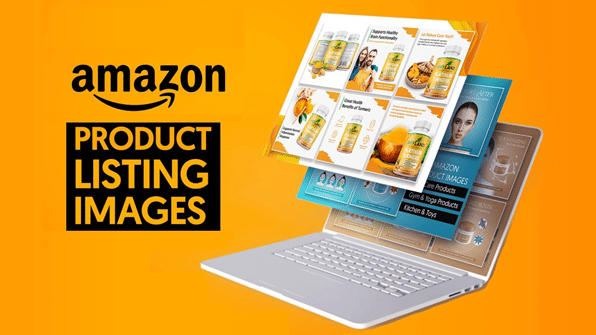
Essential Equipment for Product Photography
Want professional-looking product photos without overspending? Here are some tools that can help you capture eye-catching images on a budget:
Camera: Whether it’s a DSLR, a compact point-and-shoot, or even a smartphone, the key is to use a device that you can operate easily and that produces sharp, true-to-life images. High-end gear isn’t necessary—used or refurbished cameras often work just as well.
Tripod: A tripod offers stability and eliminates blurriness, allowing for clear, crisp shots. Many quality options start at just $25.
White Background: A simple white backdrop ensures your product remains the focus. You can create one by attaching a flexible white sheet or poster board to a table and taping the other end to a wall.
White Bounce Cards: These help reflect light and soften shadows. They’re affordable and can be found at most craft stores.
Lightbox or Light Tent: These tools diffuse light evenly around the product, minimizing harsh shadows and glare.
Flat Surface or Table: A level surface is essential to keep your products steady and well-positioned in the shot.
Chair Setup: For smaller items, you can use a chair as a platform. Tape your background to the wall above the chair and let it drape over for a seamless photo surface.
Stand-Mounted Sweep: Larger items like furniture benefit from a professional sweep background, which curves to eliminate harsh edges. Alternatively, use wide craft paper for the same effect.
Clips or Tape: These are helpful for securing both your backdrop and your product during the shoot.
How to Capture Great Product Photos

Professional-looking ecommerce photos don’t require a studio. Follow these tips to style and shoot standout images:
1. Emphasize Key Features with Composition and Styling
The way you frame your product tells a story. Use various camera angles and centered positioning to highlight important details. Shots like top-down, front-facing, or angled at 45 degrees create different perspectives and can bring out features customers care about.
Styling reflects your brand’s personality. It includes elements like lighting, props, and textures that support the product’s message. For example, if you’re photographing cookie cutters, you might show them next to fresh-baked cookies and seasonal décor to suggest holiday baking.
Here are a few popular product shot types to consider:
- Individual: Focuses on a single item.
- Group: Shows multiple related products together, like a bundle.
- Lifestyle: Captures the product in real-world use, telling a story.
- Scale: Helps customers judge size using familiar items for reference.
- Detailed: Zooms in on fine elements like textures or engravings.
- Packaging: Highlights how the item arrives, which adds to the unboxing experience.
- 360° Photos: Offers a rotating view for full product inspection.
Take inspiration from similar listings to see how they compose and style their shots.
2. Stick with a White Background
A white background keeps your product front and center, enhancing its features without visual distractions. It’s clean, minimal, and widely used across ecommerce platforms.
For lifestyle or styled images, feel free to experiment with colors and textures that align with your brand’s tone. These creative backdrops can add mood and storytelling value. However, always include standard white background images in your listing first to meet industry and platform requirements.
3. Use the Right Lighting
Lighting is critical in product photography. It brings out accurate colors and fine details. While natural lighting from a window can work well, especially in softer morning or evening light, artificial lighting allows more control and consistency.
If using natural light, observe how it behaves throughout the day in your space. Diffuse overly harsh sunlight with a sheer curtain or white sheet.
With artificial lighting, position your main light in front and another one behind or above the product to reduce shadows. Bounce cards made of white foam board can fill in darker spots and enhance your image’s exposure.
4. Set Up Your Shooting Area
Get your scene ready by following these steps:
Place the product on your background or surface, keeping it centered and aligned. Secure it with tape or glue dots if needed. Use mannequins or models for wearable items.
Adjust your light sources. Place natural light setups near a window, using a diffuser if necessary. With artificial lights, position them strategically for even exposure and minimal glare. Keep notes of light positions for consistency in future shoots.
Mount your camera on the tripod. Match your white balance to the type of lighting used to maintain accurate color. For a sharper image, use a small aperture (high f-stop) for more depth.
Turn off flash. Set your camera to shoot in RAW format if possible—or choose the highest JPEG quality setting. Make sure the product fills at least 85% of the frame without cutting off important elements.
Take photos from several angles to fully showcase your product and its key features.
5. Edit and Polish Your Photos
Once you have your raw photos, it’s time to enhance them. Editing can make a big difference in how professional and polished your images look.
Adjust brightness, tone, and contrast to correct under- or overexposed shots. Fine-tune the lighting and shadows for better balance and clarity.
Tweak the colors to reflect the true shades of your product. Use enhancement tools to fix any distortion caused by lighting or background.
Sharpen your images to bring out texture and edge details. Crop for a consistent look across all your listings and to eliminate distractions.
Use retouching tools to remove flaws like dust, glares, or wrinkles. If editing isn’t your strength, consider hiring a pro for that final polish.
Also, remember to follow platform-specific photo rules. For example, Amazon recommends images over 1,000 pixels wide for zoom functionality and prefers JPEG format for uploads.
6. Optimize Your Images for Web and Search
Before uploading, make sure your images are optimized for performance and SEO.
Compress the file size to ensure fast page loading, especially on mobile. Use tools or content delivery networks to help with this.
Choose the right file format—JPEG is great for product photos, while PNG supports transparency, and GIFs are better for icons or animations.
Rename your image files using descriptive keywords that shoppers might use in search engines.
Add alt text to describe your images. This supports accessibility for visually impaired users and boosts your product’s SEO visibility.
Use thumbnails to let users preview different angles or related products. Also, submit image sitemaps to help search engines index your images more effectively.
Ensure that your photos are mobile-friendly. With so many shoppers browsing on smartphones, responsive image formats improve both user experience and conversions.
Common Pitfalls to Avoid
Avoid these mistakes to maintain high-quality product listings:
- Skipping a white background: Always include a white background for your main product images.
- Overcrowding with props or models: Keep it clean—don’t let accessories steal the spotlight.
- Unusual angles or awkward framing: Stick to classic, clear shots unless there’s a specific artistic reason.
- Poor resolution: Blurry or pixelated photos drive customers away. Use high-res images for clarity.
- Bad lighting: If lighting was off during shooting, correct it during editing to keep your product looking its best.
- Not using a tripod: A stable camera is essential for sharp images—tripods are an easy win.
- Forgetting SEO: Don’t let your hard work go unseen. Name your files properly and use alt text for better discoverability.
Tips for Brands
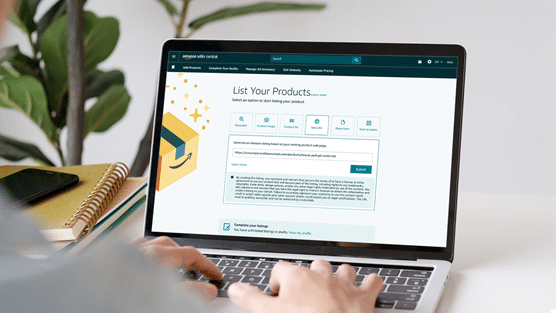
Your product photos are a reflection of your brand. Consistency is key—use the same background, positioning, and lighting setup for all your products to create a cohesive look.
Customers should be able to recognize your brand’s visual style at a glance, whether through minimalist white backgrounds or rich lifestyle scenes.
More Tools to Boost Your Listings
If you’re enrolled in Amazon Brand Registry, you can access additional features to elevate your product pages.
A+ Content: Enhance your listings with videos, comparison charts, and enhanced visuals. Brands using A+ Content can see sales increase by up to 8%—or up to 20% with Premium features.
3D Models and AR: Allow shoppers to interact with your products through 3D models or augmented reality. Features like “View in Room” or virtual try-ons can significantly increase conversions and customer satisfaction.
Final Thoughts
Product photography is more than just snapping a quick picture—it’s about telling your product’s story, earning customer trust, and driving conversions. With the right equipment, a thoughtful approach, and a consistent editing style, you can produce compelling images that bring your brand to life. Invest time in your product photos, and you’ll see that effort reflected in higher engagement, fewer returns, and increased sales. Whether you’re a DIY seller or a growing brand, high-quality visuals are one of the best tools in your ecommerce toolbox.


