Understanding How Amazon Seller Payments Work
As an Amazon seller, keeping track of your financial activities is easy through your Seller Central account. From sales performance to payouts, everything is accessible in one place. In this guide, we’ll walk you through the essentials of how Amazon payments work, how to manage your banking and card information, what to do if payments are delayed, and how to speed up your payouts for better cashflow.
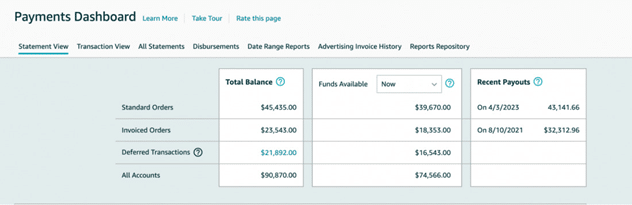
How Amazon Pays Sellers
Amazon disburses payments to sellers through Automated Clearing House (ACH) transfers or electronic funds transfers. Once your account has a positive balance, Amazon initiates a scheduled payment and deposits the amount directly into the bank account you’ve listed under your payment settings. To receive funds and keep your business running smoothly, sellers must provide valid bank and credit or debit card information during the registration process.
Amazon Seller Payment Schedule
Typically, Amazon settles seller accounts every 14 days. They calculate your balance by starting with your prior balance, adding your sales revenue, subtracting fees and refunds, and holding a reserve before making the payout. This reserve amount then becomes your starting balance for the next cycle. Keep in mind that after a payment is issued, it may take up to five business days for the funds to reach your bank account.
Common Causes of Payment Delays
Several issues can result in delayed disbursements. The most frequent causes include:
- Invalid bank account details: If your bank information is incorrect or outdated, Amazon won’t release your funds.
- Problems with credit or debit card information: Expired cards or mismatched information can also cause payment disruptions.
- Zero or negative balance: Refunds or high expenses may result in no funds being available to disburse.
- Account health issues: Performance problems or suspected policy violations can delay payouts.
To avoid such delays, ensure your account is in good standing and your payment information is always current.
Updating Bank Account Information in Seller Central
Only the primary account holder can manage bank details in Seller Central. Before updating, verify that your bank account meets Amazon’s requirements. Then, log in and go to the Settings menu (gear icon), select Account Info, and find Deposit Methods under Payment Information.
To add a bank account:
- Click Add new deposit method.
- Choose the appropriate store and bank location country.
- Enter your payment details.
- If the bank is in a different currency region, agree to the Currency Conversion Payment Agreement before submitting.
To update an existing account, click Replace default deposit method, or use Manage Deposit Methods to edit your current details.
Managing Credit or Debit Card Information in Seller Central
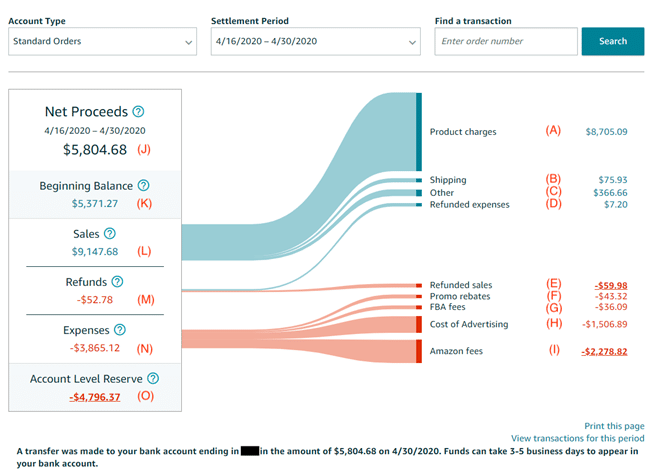
Sellers can also update their charge methods (credit/debit card) within Seller Central. Start by confirming your card meets the requirements. Then, from the Settings menu, navigate to Account Info, and click Charge Methods under Payment Information.
To add a new card:
- Click Add new charge method.
- Select the store and click Add.
- Enter your card information exactly as it appears on your billing statement.
To replace a card:
- Choose Replace charge method next to the card in question.
- Select the relevant store and either pick an existing card or add a new one.
- Click Set charge method to save changes.
If issues arise, refer to the FAQs on the Charge Methods page for guidance.
How to Monitor Sales and Payouts in Seller Central
Amazon’s Payments Dashboard makes it easy to review your financials. Log in to Seller Central, hover over the Payments tab, and click Payments to open the Statement View. Here, you’ll find an overview of your balance, recent disbursements, and pending funds. The “available” balance shown is the portion ready for transfer to your bank.
Three Ways to Get Paid Faster or More Efficiently
1. Amazon Express Payout
If you’re a U.S.-based seller, you may qualify for Express Payouts, which enable you to receive funds within 24 hours of disbursement.
2. Seller Wallet
With Seller Wallet, you can access competitive currency exchange rates, manage global payments, and transfer money to international accounts in over 20 currencies without hidden fees.
3. Amazon Currency Converter for Sellers
Selling globally? The Amazon Currency Converter enables you to receive payments in your local currency. It also offers volume-based discounts, reducing costs as your business scales.
Final Thoughts: Smooth and Reliable Seller Payouts
To ensure uninterrupted payouts, regularly update your bank and card information and maintain your account in good standing. If a payment hasn’t arrived within five business days of the scheduled date, you can use the trace ID available in your Payments Dashboard’s Disbursements section. Share this ID with your bank to help them track the transaction.
With the right setup and proactive account management, you can keep your cashflow steady and your Amazon business thriving.


