Amazon Keyword Research: A Guide to Higher Sales
You’ve uploaded products to the Amazon marketplace, polished your descriptions, and captured eye-catching photos. Yet, despite your efforts, sales remain sluggish. What’s missing? That’s Amazon keyword research!
A common issue is that customers simply aren’t finding your products in search. This is where Amazon keyword research comes in. By identifying the terms shoppers use when looking for products like yours, you can fine-tune your listings and improve visibility—leading to higher sales.
What is Amazon Keyword Research?
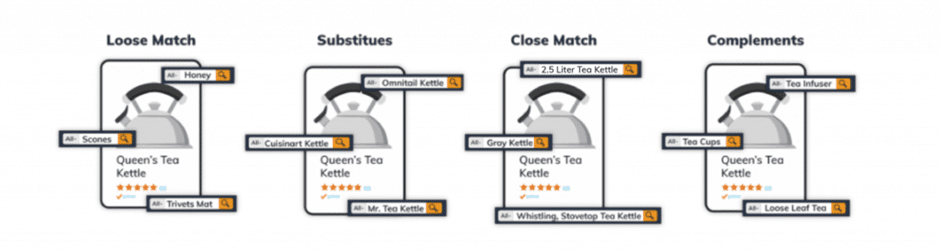
Amazon keyword research is the process of uncovering the exact words and phrases buyers type into the Amazon search bar. By aligning your product titles, descriptions, and backend keywords with those search terms, you help Amazon connect your listing optimization with the right customers.
In simple terms: it’s about understanding your customer’s search intent and making sure your products show up when they’re ready to buy.
Why Amazon Keywords Matter
Keywords act as a direct link between buyers and sellers. When customers search for a product, Amazon’s algorithm scans listings for relevant keywords to display the most appropriate results. If your listing lacks those keywords, your products won’t appear—even if they’re a perfect match.
Without effective keyword research, visibility suffers. With it, your chances of appearing in front of ready-to-buy customers increase dramatically.
Who Benefits from Amazon Keyword Research?
- Shoppers: Easily find products tailored to their needs.
- Individual sellers & small businesses: Spot niche opportunities, compete with bigger brands, and attract targeted buyers.
- Large brands: Stay competitive by ranking high in relevant searches and capturing trending terms.
- Resellers: Differentiate listings by optimizing around customer-focused keywords.
Types of Amazon Keywords & Their Uses
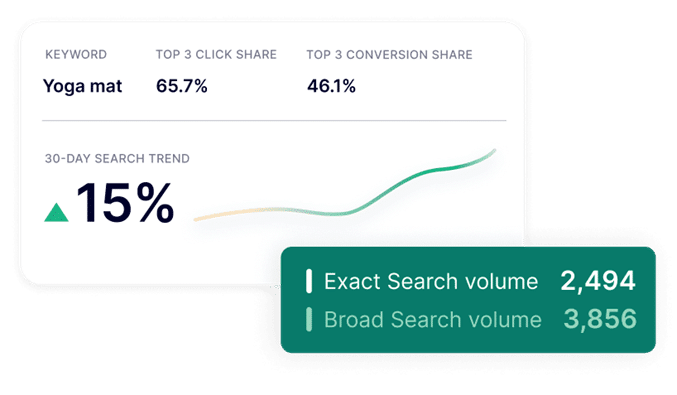
1. Short-Tail Keywords
These are broad, one- or two-word terms like “shoes” or “laptop.” While they’re highly searched, they’re also highly competitive. Use short-tail keywords to establish broad category visibility.
2. Long-Tail Keywords
More specific phrases such as “running shoes for flat feet” or “lightweight laptop for travel.” These have lower search volume but attract highly targeted buyers who are closer to making a purchase. Prioritize these in your titles and descriptions for stronger conversions.
3. Branded Keywords
Include your brand or product name, like “Apple MacBook Pro.” These help loyal customers find your products quickly and directly.
4. Non-Branded Keywords
Generic keywords such as “wireless earbuds” or “ergonomic chair.” They help you reach new audiences not searching for a specific brand.
Tools for Amazon Keyword Research
- Amazon Search Bar: Type in a seed keyword and use autocomplete suggestions to uncover popular searches.
- Product Opportunity Explorer: Analyze search trends and niche opportunities over time.
- Search Query Performance Dashboard: (Brand Registry) View top search terms related to your products, plus clicks and conversions.
- Top Search Terms Dashboard: Track popular terms and see which products dominate those searches.
- Search Catalog Performance Dashboard: Monitor keyword-driven impressions, clicks, and conversions across your catalog.
- Helium 10: Tools like Cerebro (competitor keywords) and Magnet (keyword generation).
- Jungle Scout: Use Keyword Scout for search volume, competition, and trends.
- Google: Autocomplete and related searches provide additional keyword inspiration.
3 Stages of a Winning Amazon Keyword Strategy
Stage 1: Research Keywords
Use the tools above to find high-relevance, low-competition “golden keywords.” Analyze competitor listings to spot gaps you can fill.
Stage 2: Add Keywords to Listings
- Titles: Keep them clear and keyword-rich. Example: “Men’s Comfortable Running Shoes – Lightweight & Breathable.”
- Bullet Points: Highlight features and benefits while naturally inserting keywords.
- Descriptions: Go deeper into details, weaving in primary and secondary keywords.
- Backend Search Terms: Add extra relevant terms not used in your listing text (avoid duplicates).
Stage 3: Track Keyword Performance
- Monitor sales and traffic using Seller Central reports or Brand Analytics dashboards.
- Gather customer feedback to spot recurring terms.
- Regularly update keywords to reflect trends, seasonality, and performance shifts.
Final Thoughts
Amazon keyword research is more than just adding words to your listings—it’s about aligning with how customers search and ensuring your products appear at the right time. By combining thorough keyword research, smart placement, and continuous monitoring, you’ll improve visibility, attract more qualified buyers, and drive sales growth.
Investing time in keyword research today builds long-term success for tomorrow.


