Amazon MFN Shipping Blocked? Fix Error Code 4400
Have you run into Amazon Error Code 4400, which prevents you from using the Merchant Fulfilled Network (MFN) for order shipments? This error can interrupt your sales and disrupt business operations—but the good news is, it can be fixed.
In this blog, we’ll explain what Error Code 4400 is, why it happens, and the steps you need to take to restore MFN privileges. By the end, you’ll know how to get your account back on track and keep fulfilling orders without interruptions.
What Does Amazon Error Code 4400 Mean?
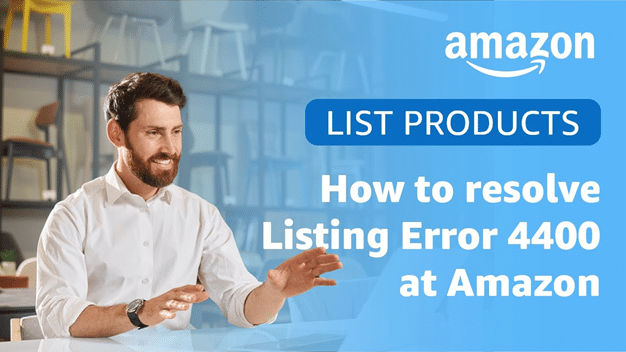
Amazon Error Code 4400 occurs when sellers lose the ability to ship through MFN. This restriction usually shows up when an account is flagged due to performance issues or policy breaches.
Once active, this error blocks sellers from self-fulfilling orders in certain categories, forcing them to rely on alternatives like Fulfillment by Amazon (FBA). As a result, your operations may slow down, shipping flexibility shrinks, and missed sales can pile up.
That’s why identifying the reason behind the error and acting quickly is essential for any seller who depends on MFN fulfillment.
Why Does Amazon Error Code 4400 Happen?
Most cases of Error Code 4400 are linked to account health issues or violations of Amazon’s selling policies. Some of the most common triggers include:
- Late shipments that exceed Amazon’s set limits.
- Order cancellations caused by poor inventory control.
- Invalid or missing tracking numbers for shipped items.
- High order defect rate (ODR) over the 1% threshold.
- Listing policy violations, particularly repeated ASIN-level issues.
When these issues accumulate, Amazon may deactivate MFN shipping privileges to protect buyer experience.
How to Resolve Amazon Error Code 4400
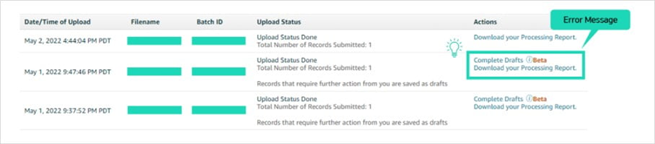
If you’re dealing with this error, there are several actions you can take to restore MFN access:
1. Switch to FBA Temporarily:
Convert your affected listings to Fulfillment by Amazon (FBA). This allows you to keep selling while you resolve MFN restrictions.
2. Check Policy Notifications
Review your Performance Notifications in Seller Central. If violations are flagged, address them immediately by working with Seller Support and clearing the issues.
3. Review Account Health
Visit the Account Health dashboard. If MFN shipping is disabled, use the Reactivate button to file an appeal. You’ll need to submit a Plan of Action (POA) to explain the root cause and corrective steps.
4. Improve Performance Metrics
Strengthen areas like late shipment rate, pre-fulfillment cancellations, valid tracking, and ODR. Adjust handling times, improve stock management, and streamline fulfillment processes.
5. Appeal Regularly if Needed
If your first appeal is rejected, wait one month before resubmitting. Sellers can continue to appeal monthly until MFN privileges are reinstated.
6. Crafting a Strong Plan of Action (POA)
Your POA plays a key role in Amazon’s decision. To increase your chances of reactivation, make sure it includes:
- Root Cause Identification – Clearly explain what led to the problem (e.g., late shipping, cancellations, or invalid tracking).
- Corrective Actions – Describe what you’ve already done to fix the issue, like adjusting inventory processes or updating handling times.
- Preventive Measures – Outline steps you’re taking to avoid repeat issues, such as using better tracking systems, working with reliable logistics providers, or improving customer communication.
- Direct and Honest Approach – Be transparent. Amazon prefers straightforward explanations rather than vague promises.
How to Avoid Amazon Error Code 4400 in the Future
Once your MFN privileges are restored, it’s important to maintain good practices to prevent future restrictions. Here’s how:
- Track performance metrics regularly to ensure compliance with Amazon’s standards.
- Align shipping and handling processes with realistic timeframes to prevent late deliveries.
- Act quickly on any policy notifications to avoid further disruptions.
- Use FBA for products prone to delays or complex fulfillment needs.
- If you work with third-party logistics (3PL), verify they meet Amazon’s strict performance requirements.
Final Thoughts: Restoring Smooth MFN Shipping
Amazon Error Code 4400 may feel like a roadblock, but it doesn’t have to derail your business. By identifying the causes, following the right steps, and presenting a solid POA, you can restore MFN access and keep operations flowing.
Looking ahead, maintaining strong account health and proactively managing potential issues will help you avoid setbacks and continue selling smoothly on Amazon.
If you need professional guidance, our Amazon specialists are here to support you. Contact our agency today to keep your MFN shipping on track!


