What Is Amazon BSR? Sales Rank Tips for Sellers
There are many ways to measure a product’s popularity on Amazon, but one of the most valuable tools for sellers is the Amazon Best Sellers Rank (BSR). This ranking shows how a product compares to others in the same category, helping you make smarter business decisions based on sales performance.
In this guide, you’ll discover everything you need to know about BSR, including:
- What BSR means and where to find it
- How Amazon calculates BSR
- The difference between BSR and search rankings
- Tips to improve your product’s BSR
- How to use BSR insights to boost your Amazon sales
What Is Amazon’s Best Sellers Rank (BSR)?
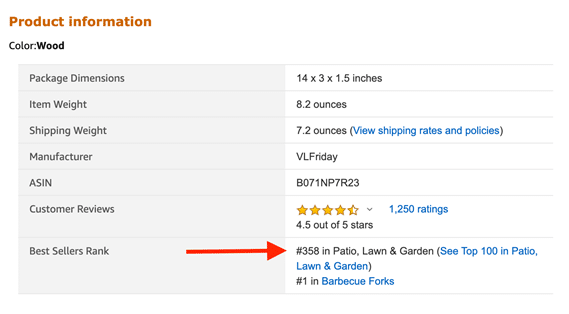
Amazon’s Best Sellers Rank (BSR) appears on product detail pages and reflects how well a product sells compared to others in its category. Amazon also publishes Best Sellers lists that feature top-selling items in each category, based on BSR scores updated frequently.
A lower BSR indicates a higher sales rank. For instance, a satin sheet set ranked #4 in Home & Kitchen is the fourth best-selling product in that category at that time.
Where to Locate BSR on Amazon
You can usually spot a product’s BSR in the “Product Information” section of its detail page. To browse top products by category, visit Amazon’s Best Sellers lists.
Tip: Best Seller Badge

Products that rank #1 in categories with at least 100 products—and meet minimum order thresholds—are awarded the orange “Best Seller” badge, which appears on the product detail page.
How Amazon Calculates BSR
The BSR is based on how many units a product sells. Amazon uses both recent and historical sales data, with more weight given to recent sales. It does not take customer reviews or page views into account, so a high BSR doesn’t always reflect quality or customer satisfaction.
Products can appear in multiple categories and have a unique BSR for each. For example, a stainless-steel tumbler may rank #1 in Tumblers but #2 in Kitchen & Dining. Rankings can also differ between Amazon marketplaces—what ranks high in the US may rank lower in the UK or Japan.
BSR vs. Search Ranking: What’s the Difference?
BSR shows how a product ranks in terms of sales within a category. If it’s ranked high enough, it can show up on the category’s Best Sellers page. On the other hand, search rankings determine how products appear in Amazon’s search results, which are influenced by SEO tactics like keyword usage.
While BSR and search rankings are both connected to sales, they don’t always align. A product with high BSR might not have strong search visibility, and vice versa. However, strong sales can help improve both rankings over time.
5 Strategies to Boost Your Product’s BSR
Looking to improve your BSR? Since it’s directly tied to sales volume, increasing your sales is key. Here are five proven ways to do that:
1. Choose the Right Product Categories
BSR performance is relative to other products in the same category. That’s why selecting the most specific and relevant category is crucial. Explore Amazon’s Best Sellers lists to identify appropriate subcategories and assign both parent and child ASINs correctly.
What’s an ASIN?
An ASIN (Amazon Standard Identification Number) is a unique 10-character code that Amazon uses to track products. It appears on every product detail page and is essential for catalog management.
2. Optimise Your Listings for Better Visibility
Make your listings more discoverable by enhancing key elements like titles, images, bullet points, and descriptions. Try these tools and techniques:
- Amazon SEO: Use keyword research to target terms customers are searching for.
- A/B Testing: Test different versions of your listing through Amazon’s “Manage Your Experiments” tool.
- A+ Content: Add enhanced content like videos, charts, and branding elements to make your product pages more engaging.
3. Set Smart, Competitive Prices
Price your products strategically to stay competitive. Use market research to determine what works best, or let Amazon’s Automate Pricing tool adjust your prices automatically based on your chosen rules.
4. Leverage Ads and Marketing Channels
Promote your products using various marketing strategies such as social media, blog content, influencer marketing, or affiliate partnerships. Consider Amazon CPC (cost-per-click) ads and bundle offers to increase conversions.
5. Engage and Retain Your Customers
Customer satisfaction plays a major role in long-term sales. Answer customer queries promptly, deliver excellent service, and encourage reviews and repeat purchases by building a reliable and positive buying experience.
Using BSR to Boost Sales on Amazon
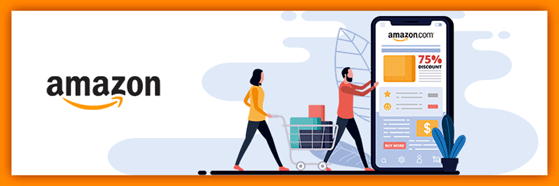
While BSR itself doesn’t directly cause more sales, it can guide your strategy. Analyzing BSR trends helps you make better product decisions and optimize your inventory. Here’s how to use it to your advantage:
1. Research Winning Products
Check Amazon’s Best Sellers and Movers & Shakers lists to find trending products and categories. Track rising stars and fading trends. Study top-reviewed listings to identify what works—and where customer needs aren’t being met—so you can offer improved alternatives.
2. Monitor Key Metrics Alongside BSR
Track important data such as:
- Product impressions
- Clicks and click-through rate
- Actual purchases
Comparing these alongside BSR can help you evaluate which products are thriving, which need support, and how to adjust your listings or ad strategies.
3. Explore Brand Analytics
If you’re a brand owner enrolled in Brand Registry with a Professional selling plan, you can access Amazon’s Brand Analytics. This tool offers in-depth reports on search terms, buyer behavior, repeat purchases, and more. Use this data to fine-tune your marketing and product offerings.
Ready to Take Control of Your Amazon Sales Rank?
The Best Sellers Rank is a powerful insight into your product’s sales momentum on Amazon. When used alongside performance data and customer feedback, it can guide you in building a smarter sales strategy.
If you’re new to Amazon, start by becoming a registered seller. For brand owners, joining Amazon Brand Registry unlocks helpful tools like Brand Analytics. Don’t have a trademark yet? Use IP Accelerator to fast-track the process and begin your journey as a professional brand on Amazon.


