FBA Grade and Resell Guide for Amazon Sellers
If you’re selling through Amazon FBA, handling inventory that can’t be sold can be a major headache. But instead of writing off these products entirely, the Amazon FBA Grade and Resell program gives you a way to turn these returns and damaged items into revenue. By relisting certain products as “Used,” you can recover some of your investment instead of losing it all.
What is FBA Grade and Resell?
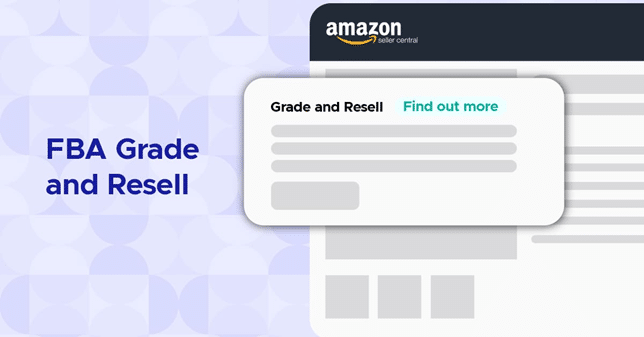
The FBA Grade and Resell program lets sellers send unfulfillable inventory to Amazon for evaluation. Amazon then assigns a “used” condition grade and relists the item under your seller account. This approach gives you the opportunity to make money from items that would otherwise be discarded or liquidated at a steep discount.
How Items Are Graded
Amazon grades items based on condition and functionality, determining how they will be priced for resale. The possible grades include:
- Used – Like New: Nearly perfect, with very little wear.
- Used – Very Good: Light cosmetic marks, but fully operational.
- Used – Good: Noticeable wear but still functions properly.
- Used – Acceptable: Heavy wear but still usable.
If an item can’t be resold at all, it will remain marked as unfulfillable without any grading or fees applied.
Steps to Start Using Grade and Resell
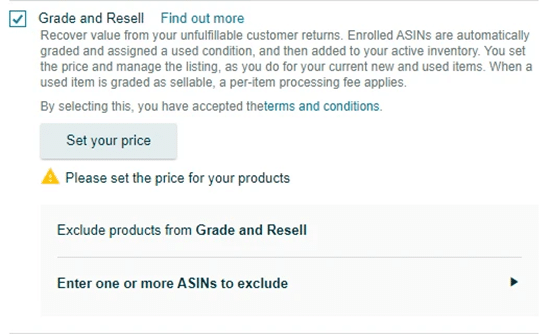
Joining the program is straightforward:
- Submit your unfulfillable items through Seller Central.
- Amazon inspects and assigns a grade to each product.
- The items are then automatically relisted under your account.
- You can adjust prices and monitor performance for better results.
Pro Tip: Use competitive pricing to help move inventory quickly and avoid long-term storage fees.
Program Costs and Profitability
One of the biggest perks of the FBA Grade and Resell program is that Amazon has waived the processing fees until the end of 2024. This makes it more cost-effective to recover value from your returned inventory.
Keep in mind, though—standard referral fees and FBA fulfillment fees still apply. Always monitor your financial reports in the Payments Dashboard or check Transaction Reports to ensure accurate charges. If something seems off, don’t hesitate to request a fee review.
Inventory Management and Avoiding Stranded Listings
Each relisted item receives a new SKU, so you’ll need to manage it separately from your regular inventory. Sellers can either update prices manually or use Amazon’s Automated Unfulfillable Settings to speed up the sales process.
To avoid stranded listings:
– Check inventory reports often and update prices accordingly.
– Use automated pricing tools to help clear stock quickly.
– Track performance and adjust strategies based on data.
Helpful Tip: If certain items aren’t selling, try using discounts or bundle them with related products to boost appeal.
Which Products Are Eligible?
Amazon only allows certain items to participate in the Grade and Resell program. Products must be eligible and meet specific guidelines. The following are typically excluded:
- Hazmat items
- Oversized or overly heavy products
- Items priced below $15
- Expired food or perishable goods
- Additionally, only customer-returned items stored in select fulfillment centers are considered for grading.
How Amazon Grades Items

During the assessment, Amazon reviews:
- Whether the product works properly
- Any packaging damage
- The physical condition of the item (scratches, dents, etc.)
- For electronics, Amazon also performs:
- Memory wiping
- Factory resets
Note: Devices like laptops or cameras may still have personal information. Sellers should remind buyers to perform a reset for data protection.
Challenges Sellers Might Face and How to Handle Them
While this program has strong benefits, sellers may run into a few common issues:
- Stranded Inventory: Items that don’t sell can become stuck.
Solution: Frequently check listings and pricing. - Slow Sales: Used items usually take longer to sell.
Solution: Keep pricing competitive and offer promotions. - Storage Fees: Completely unsellable items still incur fees.
Solution: Remove or dispose of excess stock when needed. - Peak Season Delays: Grading can take longer during high-demand periods.
Solution: Submit inventory well in advance.
Conclusion: Turn Returns into Revenue
The FBA Grade and Resell program is a valuable tool for turning potential losses into profit. Instead of throwing away customer returns or damaged items, you can relist them in “used” condition and earn money. This approach not only reduces waste but also helps sellers maximize returns, streamline inventory, and improve profitability within Amazon FBA.


