New Amazon Inventory Ledger Report: Key Insights
Amazon has introduced a new Fulfillment report within Seller Central called the Inventory Ledger Report. This addition is designed to give sellers a clearer picture of their FBA inventory. We looked into what this new report offers, which reports it will replace, and how sellers can make the most of it.
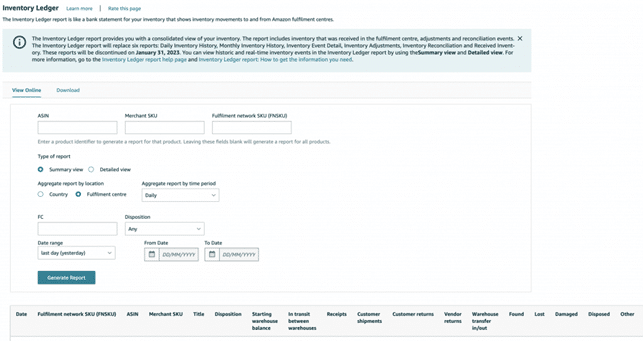
What is the Inventory Ledger Report?
The Inventory Ledger Report provides what Amazon refers to as a “Consolidated View” of inventory activity. Instead of pulling multiple reports, sellers can now access one unified document that details everything happening with their FBA inventory.
Starting January 21, 2025, the Inventory Ledger Report officially replaced six separate reports:
- Daily Inventory History
- Monthly Inventory History
- Inventory Event Detail
- Inventory Adjustments
- Inventory Reconciliation
- Received Inventory
Two Report Views: Summary and Detailed
The Inventory Ledger Report is divided into two types of views — Summary and Detailed — each designed for different levels of analysis.
The Summary View contains columns such as:
- Date, FNSKU, ASIN, MSKU, Title, Disposition
- Starting Warehouse Balance
- In Transit Between Warehouses
- Receipts, Customer Shipments, Customer Returns
- Vendor Returns, Warehouse Transfers, Found/Lost Items
- Damaged, Disposed, Other Events, Ending Balance
- Unknown Events, Location
The Detailed View provides a more granular breakdown, including:
- Date, FNSKU, ASIN, MSKU, Title
- Event Type, Reference ID, Quantity
- Fulfillment Center, Disposition, Reason, Country
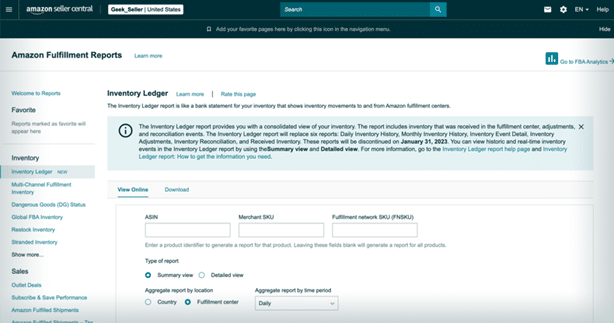
Why is This Report Valuable for Sellers?
Before the release of the Inventory Ledger Report, sellers needed to download and combine several separate reports just to track inventory movement and availability. This was time-consuming and often complicated.
With the new consolidated format, sellers can now download a single report that offers nearly all the information needed to effectively monitor and manage FBA inventory. This improvement streamlines reporting and makes it easier to stay on top of inventory performance.
How to Access the Inventory Ledger Report
The report is easy to locate in Seller Central. Simply go to:
Reports > Fulfillment > Inventory Ledger
It can be viewed directly online or downloaded for further analysis. The report also offers filtering options by ASIN, SKU, FNSKU, and custom timeframes. Historical data is available for up to 18 months, giving sellers more visibility into past performance and trends.
Final Thoughts
The launch of the Inventory Ledger Report is a big step toward simplifying inventory management for Amazon sellers. By replacing six separate reports with a single consolidated version, Amazon has made it easier for sellers to track inventory movements, analyze stock levels, and resolve discrepancies.
With both Summary and Detailed views, the report caters to high-level insights as well as in-depth analysis. Easy access, customizable filters, and extended historical data make it a powerful tool for FBA sellers. Staying updated with these changes ensures that sellers can manage inventory more efficiently and make smarter business decisions.


