Amazon Posts Strategy for Brand Awareness in 2025
Is Amazon Posts becoming the next must-have social media platform for ecommerce sellers? In a way, yes.
Unlike platforms such as Instagram, TikTok, and Facebook where brands can display their entire product range on one profile for easy customer discovery, Amazon traditionally hasn’t offered such convenience. This often means customers might buy a product without realizing you offer additional items they’d love.
Amazon Posts aims to address this by letting sellers upload social-style content directly onto Amazon’s platform.
What is the Amazon Posts Program?
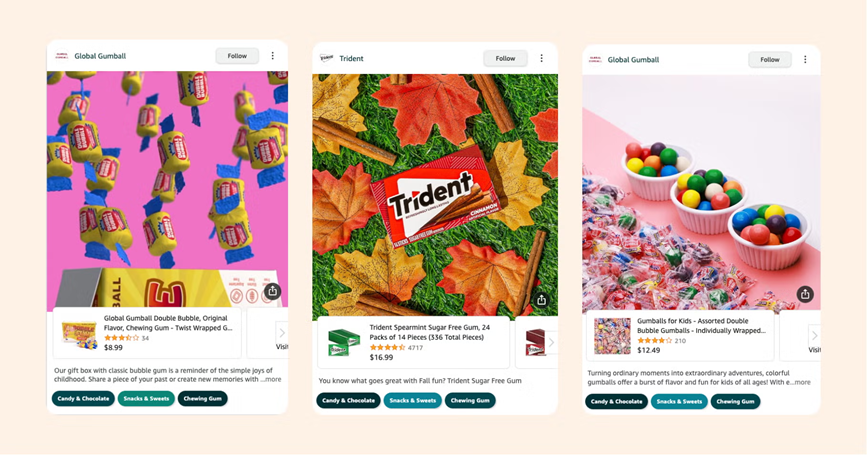
Amazon Posts gives brand-registered sellers the chance to share lifestyle images and product-centric content through a scrolling feed similar to social media platforms. This feed allows shoppers to browse through your images and head straight to your product detail pages with a tap.
It’s an opportunity for brands to not just display products, but also narrate their brand story while showing customers practical ways to use their items.
Posts can also help brands keep a consistent identity across multiple platforms — sellers can easily adapt their Instagram or Facebook content for use on Amazon.
Currently, customers can view these Posts only on the Amazon mobile app or through a mobile browser.
Who Can Use Amazon Posts?
At present, this tool is available exclusively to U.S.-based sellers enrolled in Amazon’s Brand Registry or Vendors. An active Amazon Store is also a requirement for participating in the Posts program.
Why Should You Use Amazon Posts?
Today’s shoppers are heavily influenced by social media when making purchase decisions. In fact, about 71% of U.S. consumers have purchased something they discovered through a social media platform. People tend to start their product searches on sites like Facebook (20%), YouTube (25%), and TikTok (19%).
Social media is powerful because it presents products in relatable, attractive settings. Amazon Posts taps into this trend by mimicking the familiar look of social feeds — while letting customers immediately view and buy the product being showcased.
Here are several reasons why Amazon Posts is a smart move for your brand:
- It’s completely free. You can post as much content as you like without worrying about cost-per-click charges like other advertising options.
- Boosts brand awareness. Posts let you share how your products work in real life, showcase customer photos, and strengthen your brand story — helping to build social proof.
- Increases product discovery. Many customers may not realize you sell additional items. Posts appearing on product listings give shoppers an easy way to explore the rest of your product range.
- Stand out against competitors. While you can’t control exactly where your Posts appear, they may show up on your competitors’ listings under the “Related Posts” section, drawing attention away from their products.
- Shoppers can follow your brand. Much like other social platforms, Amazon users can follow your brand profile to keep up with new content and product releases.
- Track performance. You can monitor key performance metrics like impressions, engagement, and engagement rates for each Post you publish.
Where Will Your Amazon Posts Appear?
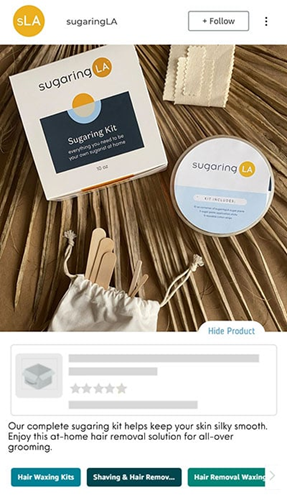
Amazon determines the placement of your Posts based on customer behavior and engagement. Here are the four main areas where your content might appear:
- Brand feed: A dedicated feed for your brand, displaying all your uploaded content about your full product line.
- Product page carousel: A horizontal scrollable carousel that appears on product detail pages, showcasing both your and competitors’ Posts.
- Related brands feed: When a shopper clicks on a Post from a carousel, they’ll be taken to a feed featuring your other Posts alongside related brands.
- Category-based feed: Amazon assigns category tags to Posts so that shoppers can view related content within specific product categories. For instance, in a category like “RV Accessories,” a shopper might see Posts for tire covers alongside Posts for other camping gear.
How to Set Up and Start Using Amazon Posts
If your brand is part of Brand Registry and has an active Amazon Store, follow these steps to get started:
Step 1:
Go to posts.amazon.com and log in using your Amazon seller account details.
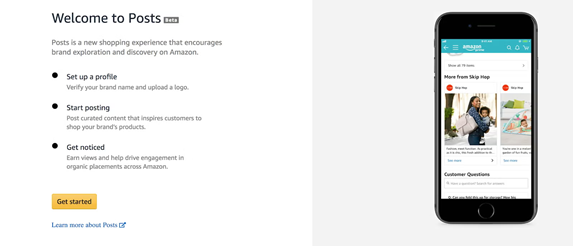
Step 2:
Click “Get Started.”
Step 3:
Select the brand you wish to promote.
Step 4:
Upload your brand logo — this will appear as a thumbnail image next to your brand name on each Post, much like a profile picture on social media. After uploading, hit “Submit and continue.”
Step 5:
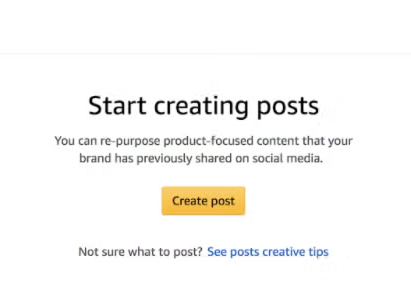
Create your first Post!
Amazon Posts Best Practices
To get the best results from Amazon Posts:
- Share a lifestyle photo featuring your product in use.
- Write a caption that’s engaging and authentic. Be sure to include ASINs for other related products you offer — this helps Amazon assign category tags for your Post.
- You can either publish your content immediately or schedule it to go live later.
Amazon also shares these tips for effective content:
- Aim to inspire shoppers by featuring your products in attractive, real-world settings.
- Keep your images clean and uncluttered. Avoid collages, text overlays, buttons, or busy icons that could distract from the product.
- Use sharp, high-resolution images for a professional look.
- Let your caption tell a mini-story about your product’s value or uniqueness. Avoid simply copying your product description or quoting customer reviews.
Start Posting on Amazon
If you’ve been considering enrolling in Amazon’s Brand Registry, Amazon Posts provides a compelling reason to do it. Though still in beta, this free tool is an excellent way to build your brand presence and improve product visibility on Amazon’s platform.
Have you tried Amazon Posts yet? Share your experiences — we’d love to hear how it’s working for your brand!


