Amazon Sell-Through Rate: Definition, Formula & Tips
As an Amazon seller, keeping track of your product sales performance is essential for understanding the overall status of your business. One of the most important metrics to monitor is your sell-through rate (STR).
By understanding and keeping an eye on your sell-through rate, you can gain valuable insights into how well your inventory management and sales strategies are performing.
In this article, we’ll explain what sell-through rate is, why it matters for Amazon and ecommerce sellers, how to calculate it correctly, and practical ways to improve it.
What is a Sell-Through Rate?
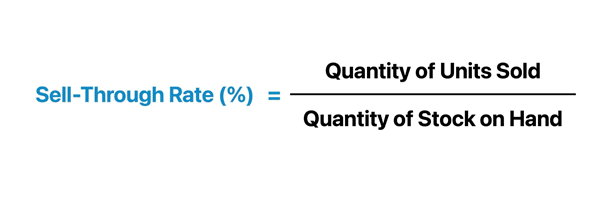
Sell-through rate is a metric that indicates how quickly your inventory is being sold over a specific time period. It’s typically shown as a percentage and reflects the ratio of units sold compared to the total inventory available for sale during a certain timeframe, usually monthly.
This figure helps you determine whether you’re overstocked, understocked, or maintaining optimal inventory levels. By understanding your STR, you can make informed choices about restocking and adjusting pricing tactics.
Why is Sell-Through Rate Important for Ecommerce Sellers?
For Amazon FBA and other ecommerce sellers, sell-through rate matters for several key reasons:
Storage Fees: If you use Amazon FBA, you’ll incur storage fees for inventory kept in Amazon’s warehouses. By knowing your STR, you can manage your stock better and avoid extra fees from excess inventory. The same applies if you use third-party fulfillment services for other marketplaces.
Marketing Impact: Your sell-through rate also reflects the success of your marketing efforts. A lower STR could suggest that your marketing message isn’t connecting with your audience. By analyzing your STR alongside marketing campaigns, you can see what’s working and make necessary adjustments.
Product Listing Quality: A sluggish sell-through rate might be a sign that your product listing needs optimization. Reviewing your STR can help pinpoint issues like weak descriptions, subpar images, or poor pricing—and give you a chance to improve those areas.
Streamline Your Supply Chain: Evaluating your STR allows you to fine-tune your product sourcing and inventory management. If a product is selling fast, it may be wise to reorder quickly to stay in stock.
Profit Management: Understanding STR is essential for profitability and cash flow control. High STR products can justify larger investments, while slow sellers may need pricing, promotion, or inventory adjustments.
Spot Bestsellers: STR helps identify high-demand products and market trends. By tracking STR over time, you can see which items are performing well and modify your product range or explore new niches.
How to Calculate Sell-Through Rate
To determine your sell-through rate, you need two data points: the total units sold and the total units available for sale during a specific period.
The formula looks like this:
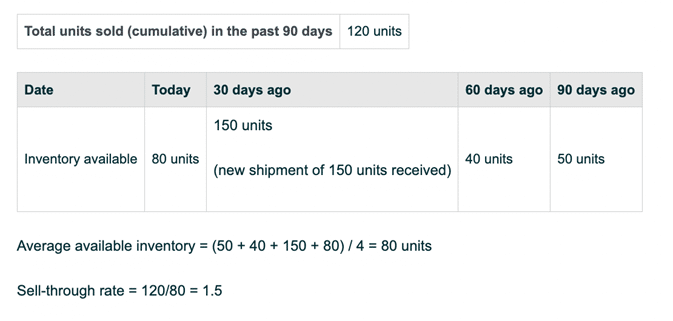
Sell-through rate = (Total Units Sold / Total Units Available for Sale) x 100
Example:
If you had 100 units of a product in stock and sold 60 of them during March, your STR for that month would be:
Sell-through rate = (60 / 100) x 100 = 60%
That means 60% of your inventory sold within that time frame.
What Is a Good Sell-Through Rate?
What qualifies as a “good” sell-through rate can vary by industry, product type, pricing, and market demand.
Generally, ecommerce platforms like Amazon, eBay, and Shopify consider a sell-through rate between 50% and 80% to be healthy. However, it’s normal to see fluctuations depending on seasonality, trends, and competition.
It’s best to evaluate your STR alongside other performance indicators like conversion rates, customer reviews, and website traffic for a complete performance analysis. Continuously refining your listings, marketing, and operations is key to improving your sell-through rate over time.
Amazon FBA Sell-Through Rate
Amazon calculates the sell-through rate differently in Seller Central, basing it on the number of units shipped over the last 90 days and your average inventory during the same period.
Example from Amazon:
If you shipped 120 units in 90 days and had an average inventory of 80 units during that period, your STR would be:
120 / 80 = 1.5
Amazon recommends sellers maintain a sell-through rate within the “green” or good rating range throughout the year. Let’s review where to check this in Seller Central and what Amazon considers a “good” score.
How to Find Your Sell-Through Rate in Amazon Seller Central
For FBA sellers, Amazon uses the Inventory Performance Index (IPI) score to measure inventory health over time.
One of the biggest factors affecting your IPI score is your sell-through rate. The quicker your stock sells relative to inventory held, the better your IPI score will be.
You can track both your overall STR and individual product STRs in Seller Central to identify top-performing and underperforming products.
To view your STR:
- Go to the Inventory tab and click Dashboard
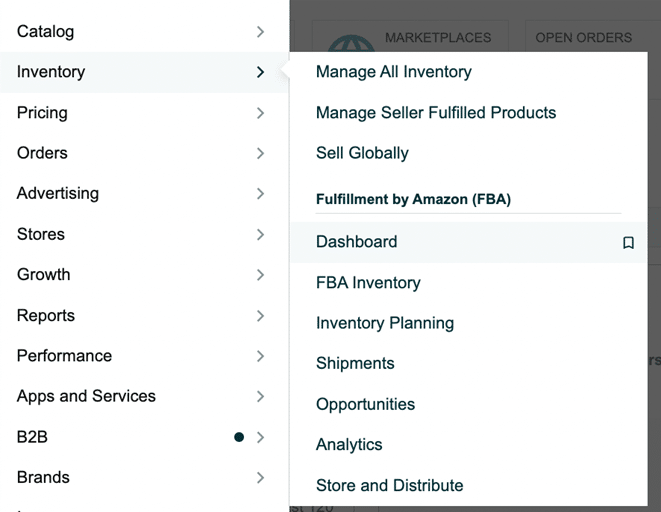
- Here, you’ll find your IPI score and inventory performance details
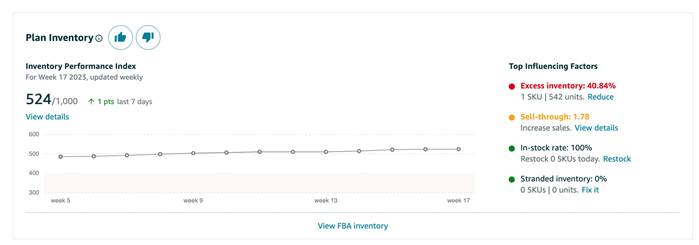
For example, if your STR is currently 1.78, Amazon would consider this below average. A “good” STR typically falls between 2.0 and 7.0.
You might also notice other related metrics like excess inventory flagged in red. This indicates products stored too long without selling, which drags down your STR.
Click View details to access your FBA Inventory page and see each product’s STR. This makes it easier to spot which listings need improvement.
A good STR is important because poor inventory performance can limit the storage space Amazon allows you at its fulfillment centers. If your inventory moves slowly, you risk reduced storage limits.
How to Improve Your Sell-Through Rate
Now that you understand what sell-through rate is and how it’s calculated, let’s go through some ways you can improve it:
Optimize Your Product Listings: Ensure your listings are clear, well-written, and visually appealing. Use high-quality photos, compelling titles, and informative product descriptions that showcase your product’s features and benefits.
Use Amazon PPC Advertising: Running targeted advertising campaigns like Sponsored Products, Sponsored Brands, or Sponsored Display ads can help boost traffic and sales. Make sure your listings are polished before investing in ads.
Monitor Your Pricing: Stay competitive with your pricing strategy. If your prices are too high, customers might pass you by; too low, and you could miss out on potential profit. Use competitor tracking tools to adjust your pricing smartly.
Encourage Customer Reviews: Reviews heavily influence purchasing decisions on Amazon. Encourage feedback by using review request tools Automation feature to send automated, Amazon-compliant review requests.
Leverage Amazon Promotions: Take advantage of promotions such as Lightning Deals, Coupons, and Subscribe & Save to boost product visibility and sales. Test different promotions to see which deliver the best results.
Manage Inventory Efficiently: Good inventory management avoids stockouts and prevents overstocking. Monitor inventory and sales trends to maintain optimal stock levels. Address slow-moving products with pricing adjustments or promotions.
What Is Your Sell-Through Rate?
Understanding metrics like sell-through rate can be overwhelming at first, but they’re crucial for growing a successful ecommerce business. Hopefully, this article cleared up any confusion. If you have further questions about sell-through rate—or anything else related to ecommerce—feel free to drop them in the comments.


