How to Get More Amazon Seller Feedback and Improve Ratings
When selling on Amazon, product reviews often get all the attention. Every seller — especially those with private label brands — is always looking for ways to boost their review count. However, not many people focus on another crucial aspect: amazon seller feedback.
What is Amazon seller feedback?
Amazon seller feedback is a system where buyers rate their overall experience with third-party sellers on the platform. Unlike product reviews, this feedback reflects how customers feel about the seller’s service, not the product itself.
The feedback rating ranges from 1 to 5 stars, with 1 being the lowest and 5 being the highest. Customers also have the option to leave comments describing their purchasing experience.
For sellers engaged in wholesale or retail arbitrage, where multiple sellers offer the same product under a shared listing, seller feedback becomes a deciding factor for buyers. It helps shoppers choose between sellers based on fulfillment speed, customer service, and whether the product matched its description.
If a buyer notices one seller with a higher feedback score compared to others, they’ll naturally lean towards the more trustworthy option.
How to find your Amazon seller feedback rating?
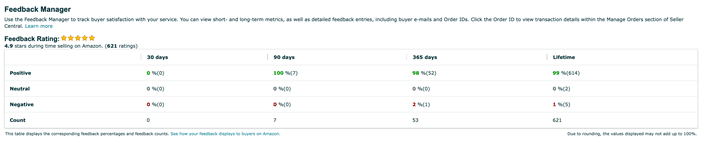
To check your seller feedback, log in to your Amazon Seller Central account and navigate to Performance > Feedback.
It’s a good habit to regularly monitor your feedback manager. Occasionally, customers might accidentally leave a product review in the seller feedback section, so keep an eye out for those.
In recent updates, Amazon made it simpler for buyers to leave product reviews and a little trickier to leave seller feedback. Previously, both options appeared side by side under order history. Now, customers have to click into the order details page to leave seller feedback.
The benefits of Amazon seller feedback
Seller feedback plays a major role in a seller’s visibility on Amazon. A strong feedback score can improve your chances of being featured in search results and recommended to potential buyers, which naturally leads to more sales.
On the other hand, poor seller feedback can damage your account’s health and even put your selling privileges at risk. Successful sellers typically maintain a very low percentage of negative feedback. While a zero percent negative rate is ideal, staying under five percent is generally considered safe.
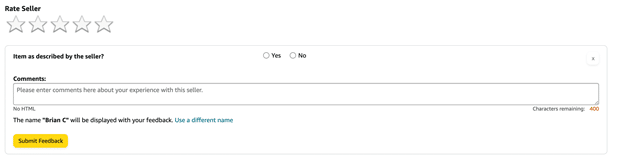
If your negative feedback rate rises above five percent, Amazon advises sellers to review their processes and make improvements to better meet customer expectations.
How to get (good) Amazon seller feedback?
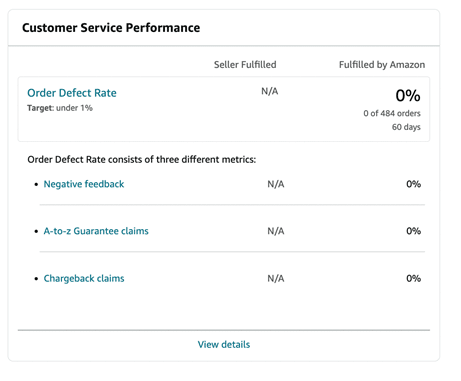
To maintain a positive seller feedback rating, here are some helpful practices:
- Focus on delivering excellent customer service by responding to inquiries quickly and handling issues efficiently.
- Ensure your products are properly packaged and dispatched on time. If you’re managing orders through FBM or using a third-party fulfillment service, double-check that everything is handled promptly and professionally.
- Be clear and accurate with product listings. Use honest descriptions and high-quality images, and avoid any misleading claims.
- Proactively request feedback from buyers. You can send polite follow-up messages through Amazon’s messaging system or use Amazon’s built-in feedback request tool to reach out to your customers.
- Address negative feedback with professionalism. When you receive poor feedback, aim to understand the issue, resolve it if possible, and apologize for any inconvenience the buyer faced.
How to remove seller feedback on Amazon?
Receiving negative feedback isn’t the end of the world. In some cases, you can have it removed if it falls under certain categories.
So, when can seller feedback be removed?
- Non-seller issue: If the problem was caused by factors outside your control, like a shipping carrier mishap.
- Fulfillment by Amazon (FBA) issue: If the order was handled by Amazon’s FBA service and something went wrong during fulfillment.
- Product review instead of seller feedback: If a buyer mistakenly leaves a product review under the seller feedback section.
The last scenario is particularly common and usually works in the seller’s favor. If you spot irrelevant or misplaced feedback, you can easily request its removal via the Feedback Manager.
To do this, locate the feedback entry, click the arrow beside it, and you’ll see three options: Contact customer, Post a public reply, or Request removal.
Select Request removal, and Amazon will review the feedback to decide if it qualifies for removal. Issues related to fulfillment are typically handled swiftly, and you’ll notice that the feedback will be crossed out but still visible. Importantly, it won’t impact your overall feedback score.
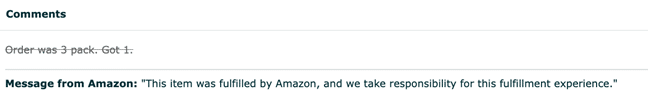
If you notice a customer is dissatisfied, you also have the option to reach out and attempt to resolve the issue directly.
How is your Amazon seller feedback?
In short, seller feedback is a critical factor that influences your visibility and reputation on Amazon. By consistently providing reliable service, shipping products quickly and securely, and maintaining honest product listings, you can steadily build a strong feedback profile and boost your success on the platform.
Got more questions about seller feedback? Feel free to ask in the comments.


