How to Use Amazon Subscribe & Save for More FBA Sales
As an Amazon FBA seller, it’s important to take advantage of every tool available to boost your sales and grow your business. One of the most effective features you can use is Amazon Subscribe & Save, which allows customers to schedule automatic, recurring deliveries for products they purchase often.
It’s a reliable way for sellers to keep customers coming back while increasing consistent, repeat revenue for your business.
How It Works:
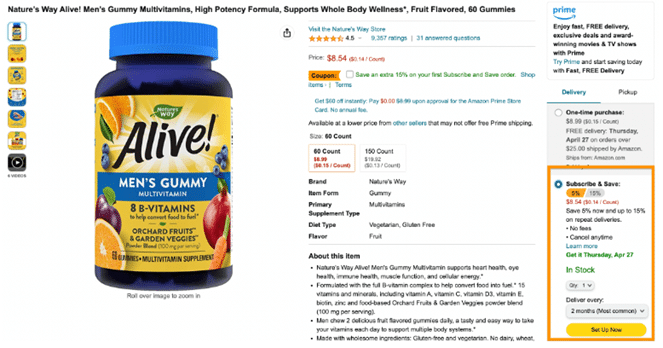
Product. Customers pick the Subscribe & Save option for products they want to receive on a regular basis.
Frequency. They select how often they’d like the product delivered (monthly, every two months, etc.).
Shipping. Amazon handles the delivery automatically on the customer’s chosen schedule.
In return, customers get a small discount — typically around 5% — and have the freedom to adjust or cancel their subscriptions at any time.
Amazon Subscribe & Save is especially valuable for sellers offering consumable or single-use products that customers need to restock regularly, like:
- Baby diapers
- Laundry detergent
- Daily vitamins
- Paper towels
- Toothpaste
- Coffee
In this guide, we’ll explain how Subscribe & Save operates, how you can set it up, and what kind of impact it can have on your Amazon FBA business.
How Amazon’s Subscribe & Save Program Operates
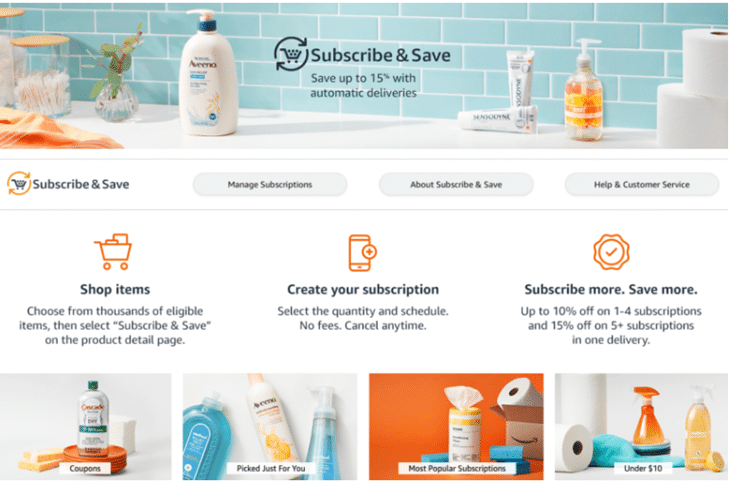
Through this subscription model, sellers can let their customers automatically reorder products and set the frequency that works for them.
For example, if you sell a dietary supplement with a 30-day supply, your customers can automatically receive a new order every month — no need for them to manually reorder each time.
Usually, when customers sign up for a subscription, they get a base discount determined and funded by the seller. Sometimes, Amazon adds an additional 5% discount on top of that. Discounts typically range from 0% to 15%, which we’ll cover in more detail later.
Two Types of Subscribe & Save Orders:
- Initial sign-up order: The customer chooses the Subscribe & Save option at checkout and picks their preferred delivery frequency.
- Replenishment order: These are automatically processed and shipped based on the customer’s set schedule from the initial sign-up.
It’s clear how Subscribe & Save benefits customers, but what about the sellers?
Benefits of Amazon’s Subscribe & Save for FBA Sellers

Recent reports show that a significant portion of U.S. shoppers have used Subscribe & Save, and many plan to keep using it. Additionally, a sizable percentage of consumers are open to subscribing to products in the future.
Dedicated Amazon shoppers are particularly likely to use Subscribe & Save:
- Over half of Amazon Prime members have used it
- 45% of consumers who consider themselves loyal to a brand have used it
This gives sellers a valuable opportunity to secure repeat business and build a steady income stream. If you sell items that people use up regularly, enrolling in Subscribe & Save is a smart way to lock in future orders and remain competitive.
Additional Benefits for Sellers:
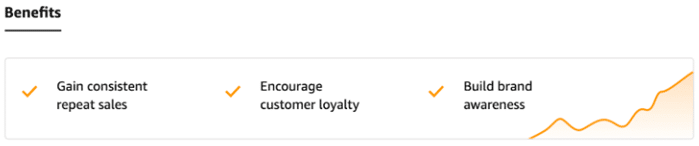
1. Consistent Repeat Sales:
The main advantage of Subscribe & Save is that it gives customers a hassle-free way to reorder. Once subscribed, they no longer need to remember what they bought last time — their products simply arrive on schedule.
This system gives sellers an edge by securing future sales in advance.
Subscription customers tend to be loyal and frequent shoppers. Many are willing to spend over $100 on a single item and shop on Amazon regularly. Popular categories for Subscribe & Save purchases include:
- Grocery
- Beauty & Personal Care
- Pet Supplies
- Clothing
- Home & Kitchen
2. Build Customer Loyalty:
This feature helps sellers turn one-time buyers into repeat customers at minimal additional cost. Many sellers have reported a significant increase in repeat business after enabling Subscribe & Save — some growing from 10% to 30% repeat customers. That kind of growth can make a huge difference.
3. Boost Brand Awareness:
Customers become familiar with your brand over time through repeated orders. For new private label sellers, this is an excellent way to build brand recognition and customer trust without a large upfront investment.
Other Key Advantages Include:
- It saves customers time and money, offering convenience along with a small recurring discount.
- Amazon occasionally adds an extra 5% discount for customers receiving five or more Subscribe & Save items in one delivery — without costing the seller anything.
- Eligible products are automatically enrolled at a 0% discount, meaning no extra cost to you if you opt for that rate. Sellers can opt out of auto-enrollment if preferred.
- Customers can choose how often they want deliveries, from one to six months, which helps keep your brand top-of-mind.
Potential Drawbacks of Subscribe & Save
While the program offers a lot of benefits, it’s important to be aware of a few challenges as well:
- Lower Profit Margins: Offering discounts can reduce your margins, so you’ll need to carefully calculate whether the added sales volume offsets the lower per-unit profit.
- Inventory Management Risks: A sudden increase in product demand could lead to stockouts if inventory levels aren’t carefully managed, possibly hurting customer satisfaction.
- Product Eligibility Limits: Not every product qualifies for Subscribe & Save, so you may not be able to offer it across your entire catalog.
Eligibility Requirements for FBA Subscribe & Save
To participate in the program, sellers need to meet a few specific criteria:
- A strong fulfillment record with at least an 85% in-stock rate
- A Professional seller account in good standing
- Enrollment in Amazon Brand Registry
- Products stored in an FBA fulfillment center (FBM inventory isn’t eligible)
- A seller feedback rating of 4.7 or higher
- At least three months of selling history on Amazon FBA
How to Check if Your Products Are Eligible
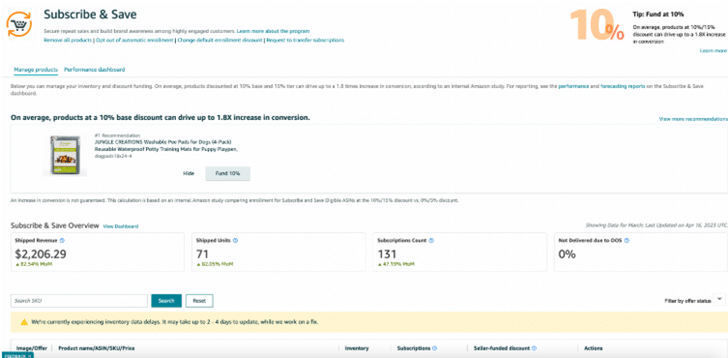
Amazon will automatically enroll eligible items at a 0% discount rate (with no cost to you). You can remove products from auto-enrollment if you’d rather not participate.
To manage your enrolled products, visit the Manage Subscription Products page in Seller Central. There you can adjust discount rates, check current subscriptions, and manage inventory accordingly.
To enroll additional products not automatically included, sellers can reach out via email at fba-sns-help@amazon.com.
Product Categories Eligible for Subscribe & Save
Not every product category is allowed in Subscribe & Save. Eligible categories include:
- Beauty
- Grocery
- Health & Baby Care
- Automotive
- Electronics
- Tools & Home Improvement
- Industrial Supplies
- Kitchen
- Lawn & Garden
- Musical Instruments
- Office Supplies
- Outdoors
- Pet Supplies
- Sports
- Toys
If your product falls outside of these categories, it won’t be eligible for the program.
Subscribe & Save Coupons
To boost sign-ups, sellers can offer extra coupons to customers who subscribe to their product for the first time.
Customers will only be able to redeem these coupons when they opt into Subscribe & Save.
How to Set Up a Subscribe & Save Coupon
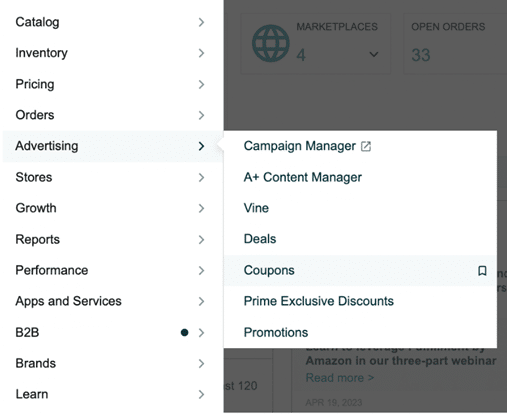
Go to the Coupons section in Seller Central, select Subscribe & Save Coupons, and then click Create Subscribe & Save coupon.
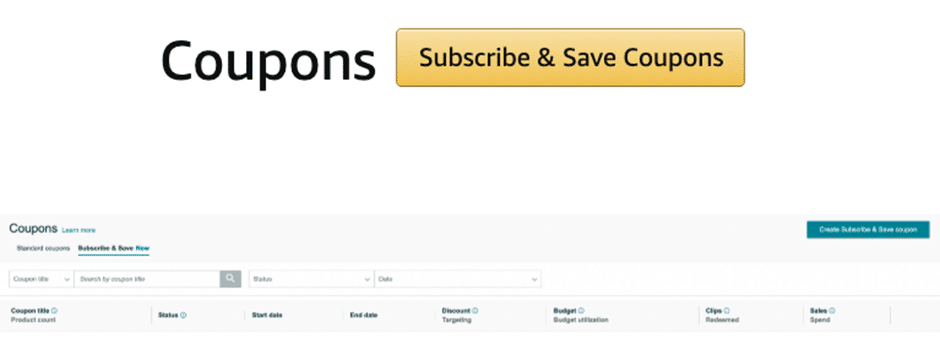
Select the products you’d like to offer the coupon on, set the discount details, and submit.
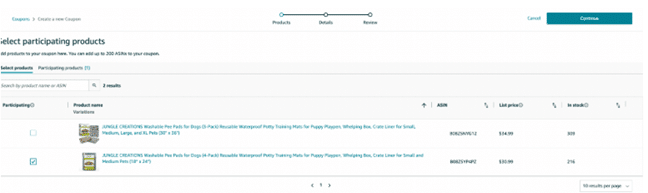
Keep in mind — only products with an active Subscribe & Save listing are eligible to have one of these coupons.
Available Discount Options for Sellers
Amazon allows sellers to select one of three base discount rates:
- 0%
- 5%
- 10%
Additionally, for a limited time, Amazon offers an extra 5% discount on orders containing five or more Subscribe & Save products in one delivery. This additional discount is funded by Amazon, not the seller.
Category-Specific Discounts (for older enrollments before Nov 5, 2019):
If you enrolled products before November 5, 2019, there’s a specific fee structure based on your product category, ranging from 5%-15% depending on the number of subscriptions.
Understanding Fees for Sellers
As a seller, you are responsible for covering the discount offered to the customer. For example, if you provide a 5% discount, you’ll absorb that cost.
If your product has low profit margins (under 10-15%), it’s worth carefully weighing the financial impact before enrolling it in Subscribe & Save.
Tip:
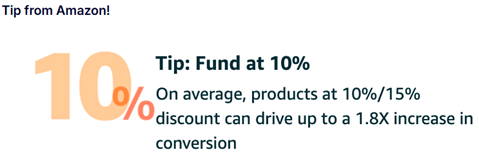
Amazon recommends offering at least a 10% discount because their internal studies have shown that ASINs enrolled at this rate see up to 1.8X higher conversion rates compared to those at 0-5%.
Even a small increase in conversion can drive noticeable revenue growth.
Is Subscribe & Save a Good Fit for Your Business?
If your product is a consumable or something customers regularly reorder, Subscribe & Save is an excellent option for generating steady, recurring sales.
Like any Amazon strategy, it’s important to test different discount levels and track results to determine what works best for your business.
Amazon provides two helpful reports to monitor your Subscribe & Save performance and forecast future sales:
1. Subscribe & Save Performance Report
This report shows a four-week overview of shipped items, missed orders (due to stockouts), average sale prices after discounts, and average discount rates per SKU.
Access it by hovering over Reports in Seller Central, selecting Fulfillment, and then navigating to Subscribe & Save Performance under the Sales section.
2. Subscribe & Save Forecasting Report
This forecasting tool provides an eight-week sales prediction based on existing subscriptions and historical data. It’s a great tool for better inventory planning.
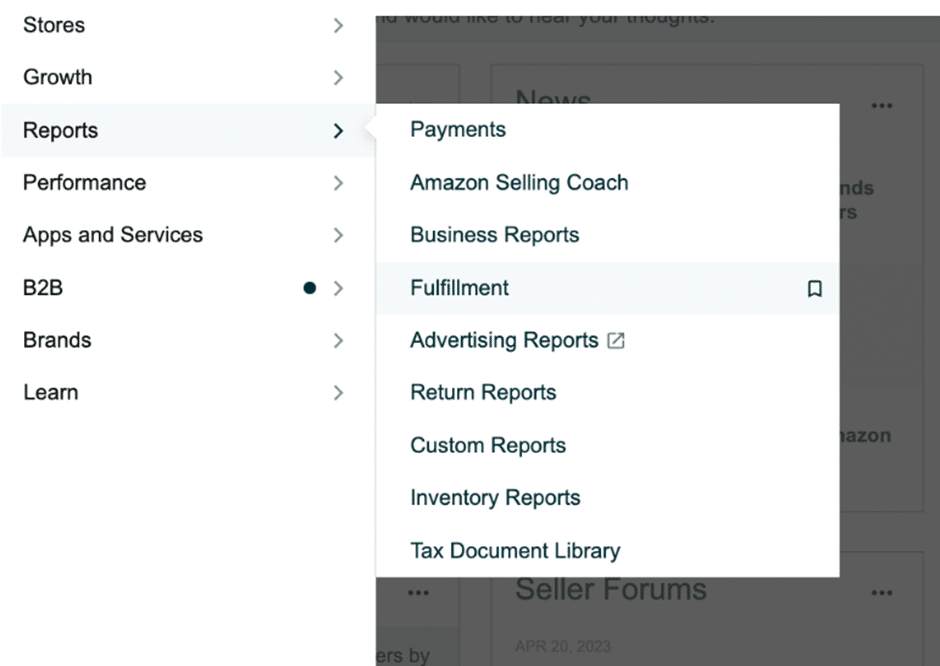
Find it under Reports > Fulfillment > Subscribe & Save Forecasting within the Inventory section.
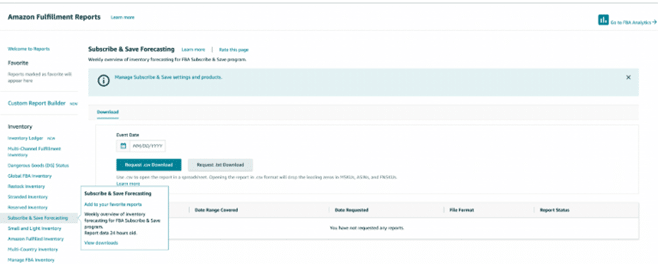
Clearly, Subscribe & Save is a strong tool for creating recurring sales, strengthening brand loyalty, and building long-term customer relationships. If you’re eligible, it’s absolutely worth testing to see how it impacts your business.
Final Thoughts
Amazon Subscribe & Save is one of the most effective tools available for FBA sellers looking to drive repeat sales, improve customer retention, and build long-term brand loyalty. While it’s best suited for consumable or frequently reordered products, the program can deliver consistent, reliable revenue streams for eligible businesses.
As with any selling strategy, it’s important to carefully monitor your inventory, manage your discounts wisely, and track your performance using Amazon’s built-in reporting tools. Experiment with different discount levels, test Subscribe & Save coupons, and see how this program impacts your overall sales and brand growth.
If your products qualify, it’s definitely worth enrolling and testing this feature — it could be the edge your FBA business needs in 2025.


