Sustainability and Savings: Inside Amazon Trade-In Plan
The Amazon Trade-In program offers a smart solution for giving old electronics a second life while promoting eco-friendly e-commerce. People often resell their gadgets to upgrade or make extra cash, but finding buyers can be time-consuming. This is where Amazon’s program simplifies the process by offering a quicker, hassle-free alternative.
What is the Amazon Trade-In Program?

The Amazon Trade-In Program allows customers to send in their old electronics, which Amazon then refurbishes and resells. As part of Amazon’s commitment to sustainability, the program works alongside initiatives like Amazon Renewed to create a more environmentally responsible marketplace. It also gives shoppers affordable options for buying devices.
This program primarily focuses on Amazon-branded devices, meaning you can trade in items like Kindle e-readers, Fire tablets, and Echo speakers. Occasionally, the program accepts other electronics such as smartphones, gaming consoles, and wireless routers.
When a product is submitted, Amazon evaluates its condition, which can range from non-functional to good. Devices in better condition receive higher trade-in values and may be resold through Amazon Warehouse Deals or refurbished for Amazon Renewed. If an item isn’t suitable for resale, Amazon offers responsible recycling options through Amazon Recycling.
Where is Amazon Trade-In Available?
At present, the program is open to customers with a return address in the United States. Users can package and ship eligible devices after registering them online for assessment. Additionally, Amazon provides authorized drop-off locations to make the process easier.
Devices can be dropped off at participating locations, including Whole Foods Markets, Amazon Lockers, and third-party tech repair centers like uBreakiFix and Asurion Tech Repair and Solutions. You can find a full list of approved trade-in locations on Amazon’s website.
Product Criteria
Each device submitted through the program is carefully evaluated to confirm it meets Amazon’s standards for trade-ins.
For electronics, the criteria typically include:
- The trader must be the legal owner of the device.
- The device must match the correct model, size, and color listed.
- It should turn on and hold a charge.
- It must be free from excessive damage beyond normal wear and tear.
For video games and consoles:
- The product title and platform should match exactly.
- Note if it’s a limited edition or special version.
- The item should not have significant cracks or defects.
- All required accessories like controllers and cables must be included.
Customers are encouraged to review Amazon’s specific trade-in program guidelines for more details.
How Does Amazon Trade-In Work?
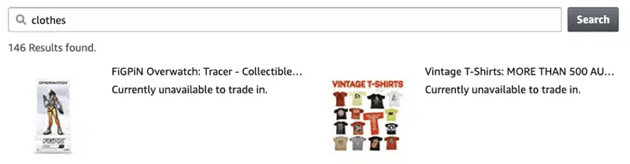
Now that you have an overview, let’s explore how to actually use the trade-in service step by step.
Submit a Trade-In Order
Log into the Amazon Trade-In portal to check if your item qualifies for the program. Eligible product categories are listed for easy browsing.
Next, select the item you’d like to trade and answer a few questions about its condition. You’ll also be asked what to do if the device is found in worse condition than expected.
Keep in mind that the maximum trade-in value per order is capped at $1,800. If your total exceeds this, you’ll need to submit multiple trade-in orders.
Reset Your Device Before Trading
Before sending your item, you must deregister or unlock the device. Amazon recommends doing a factory reset to erase any personal data, ensuring your information remains private.
Prepare and Ship Your Product
Once your trade-in is registered, Amazon will provide a prepaid shipping label and a packing slip to include in your box. Don’t forget to add a return label too — this ensures that if your device doesn’t qualify, it can be sent back to you.
Customers have 45 days to either ship their trade-in or deliver it to a participating drop-off location. You can ship your package through UPS or visit an Amazon-approved drop-off point.
The entire process is free of charge — there’s no shipping fee for sending or returning trade-in products.
Product Evaluation
It may take up to 10 days for Amazon to receive and evaluate your trade-in. You’ll be notified by email when your product is processed, and you can also track the status through your Amazon Trade-In account.
Once your product is accepted, Amazon will credit your account with the trade-in value in the form of an Amazon gift card.
Cancelling a Trade-In
To cancel, sign into your Amazon account, locate the relevant item, and click Cancel Order under the respective trade-in number.
While you can’t modify a trade-in order once it’s underway, you do have the option to cancel or create a new one.
Why Use the Trade-In Program?
The Amazon Trade-In program comes with several appealing advantages for users looking to clear out old electronics:
- Quick and convenient. No need to create listings or search for buyers.
- Earn Amazon gift cards. Get rewarded for your old devices with Amazon gift cards that can be used for future purchases.
- Support sustainability. Participate in reducing e-waste by giving devices a new purpose rather than throwing them away.
- Exclusive Amazon incentives. Enjoy added perks like a 25% discount on new Amazon devices when you trade in old ones.
- Zero fees. No listing charges or shipping costs make this a hassle-free, cost-effective alternative to selling independently.
Final Thoughts
Amazon continues to reshape the secondhand electronics market through programs like Amazon Renewed and Warehouse Deals, which resell and refurbish returned goods.
The Amazon Trade-In program aligns with this eco-friendly strategy by offering a reliable way for consumers to dispose of unwanted electronics while receiving valuable benefits.
It’s a smart option for reducing e-waste, unlocking added savings, and contributing to a more sustainable e-commerce environment. And for sellers working with SAECOM FBA PRO, it’s another avenue to consider for responsible inventory management and added value.


