FNSKU Barcodes Explained: Amazon Seller Essentials
New sellers on Amazon often come across many abbreviations such as FBA, FBM, SKU, ASIN, and FNSKU — and it can get overwhelming. One code that causes confusion is the FNSKU. So, what exactly is an FNSKU? Do you need one for your products? And how do you generate it? Let’s break it down.
What is an FNSKU?
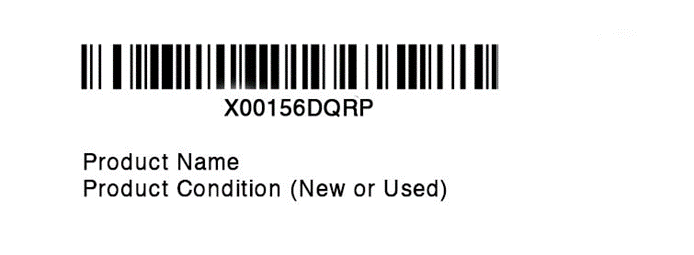
The Fulfillment Network Stock Keeping Unit (FNSKU) is a barcode unique to Amazon sellers using FBA. This barcode helps Amazon connect your products directly to your Seller account.
If you are selling through FBA, Amazon typically requires each of your items to be labeled with an FNSKU. Unlike a standard UPC, the FNSKU allows Amazon to keep your inventory separate from other sellers, making it easier to manage stock and ensure you receive credit for your sales.
During fulfillment, Amazon scans the FNSKU to confirm the correct product is being shipped and that the sale is attributed to the right seller.
ASIN vs. FNSKU
It’s easy to confuse the ASIN with the FNSKU. Every product listing on Amazon has an ASIN (Amazon Standard Identification Number), which identifies the product itself.
The difference is that the ASIN is tied to the product, while the FNSKU is tied to the seller. Essentially, the ASIN tells Amazon what the product is, and the FNSKU identifies which seller owns that inventory.
FNSKU vs. UPC
A UPC (Universal Product Code) is another type of identifier, but it can be used across different marketplaces and retail stores. An FNSKU, however, is specific to Amazon.
If you’re selling products through retail arbitrage or wholesale, using an FNSKU is especially important. Relying on just a UPC can cause your stock to be mixed with other sellers’ inventory. Using the FNSKU ensures your products remain separate, even if multiple sellers offer the same ASIN.
Do You Need an FNSKU for Your Products?
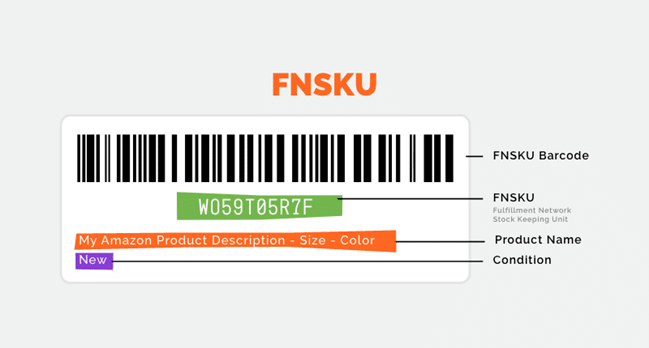
Whether you must use an FNSKU depends on Amazon’s requirements. When listing an item in your Seller Central account, you’ll be asked to choose your barcode type: either the manufacturer’s UPC or an Amazon barcode. In some cases, Amazon may insist on using their own barcode system.
For better control, it’s often recommended to use the Amazon barcode (FNSKU). This makes inventory tracking simpler and prevents issues with mixed inventory. You can update your barcode preference anytime in Seller Central settings.
How to Generate an FNSKU?
If you are selling via FBA and have chosen the Amazon barcode option, each unit will automatically receive its own FNSKU. FBM (Fulfilled by Merchant) products do not require an FNSKU.
To locate the FNSKU, go to Manage Inventory in Seller Central and enable the “FNSKU” column in your display preferences.
Labeling Products with FNSKUs
Before your inventory goes live, each unit must carry an FNSKU barcode label (if Amazon requires it or if you selected that option).
You have three options for labeling:
- Apply labels yourself.
- Ask your supplier to print or apply them directly to packaging.
- Pay Amazon to label your items for $0.55 per unit.
To print labels, go to Manage Inventory, find your product, click the dropdown next to “Edit,” and select Print Item Labels. Choose the number of labels you need and download the PDF file with your barcode. You can then print and apply them or send the file to your supplier for packaging.
Final Thoughts on FNSKUs
The FNSKU barcode is an essential tool for Amazon FBA sellers. It keeps your products tied to your account, ensures accurate tracking, and prevents your items from being mixed with other sellers’ stock. Taking the time to properly set up and label your inventory will save you headaches in the long run and help you maintain better control of your Amazon business.


