Find Items Sold & Shipped by Amazon: 2 Simple Methods
In 2019, Amazon introduced the Sold by Amazon (SBA) Program as part of its ongoing commitment to offering customers competitive prices.
This article will explore the concept of Sold by Amazon, how it operates, and whether it can be beneficial for Amazon sellers.
Understanding Sold by Amazon (SBA)
The Sold by Amazon (SBA) program enables brand owners to have their products sold and shipped directly by Amazon. Once enrolled in SBA, ownership of the products is transferred to Amazon, meaning they remain under Amazon’s control until purchased by a customer.
While sellers still earn revenue from sales, they relinquish control over pricing. Amazon’s dynamic pricing system automatically adjusts product prices in real time by analyzing market trends, similar products on Amazon, and prices from other online marketplaces.
Since Amazon prioritizes customer satisfaction, joining the SBA program often results in a significant price reduction for listed products.
Finding Products Sold and Shipped by Amazon
Here are two effective methods to locate items that Amazon sells and ships:
1. Using the Sidebar Filter on Amazon.com
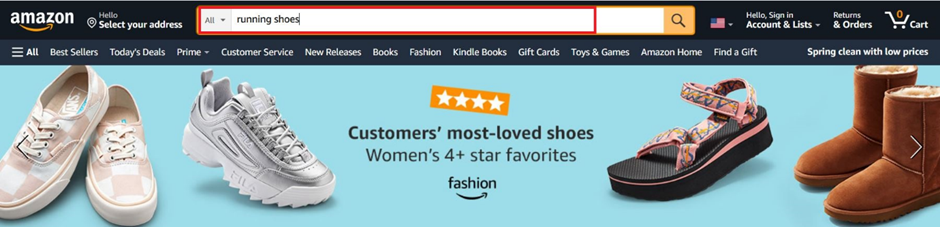
One simple way to identify SBA products is by using the sidebar filter on Amazon’s category pages.
- Visit Amazon.com on a desktop or laptop browser.
- Enter the product name into the search bar and press Enter.
- On the results page, locate the “Department” section in the sidebar and select the relevant category.
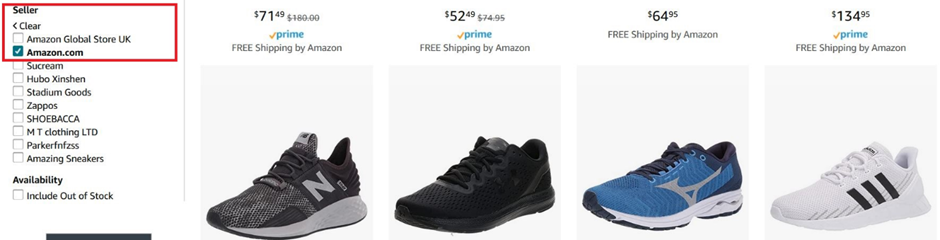
- Scroll down to find the “Seller” filter and check the box labeled “Amazon.com.”
- The page will refresh, displaying products that are sold and shipped by Amazon.
- To confirm an item is SBA, visit its product page and check the “Ships from” and “Sold by” section under the Add to Cart button. If it states “Amazon.com,” the product qualifies.
Differentiating Sold by Amazon (SBA) and Fulfilled by Amazon (FBA)
Though often confused, Sold by Amazon and Fulfilled by Amazon (FBA) are distinct programs.
With SBA, Amazon controls product pricing and owns the transaction. Once a sale is made, Amazon forwards the proceeds to the seller.
FBA, on the other hand, allows sellers to retain control over pricing and transactions while leveraging Amazon’s fulfillment services. Sellers list products on Amazon, ship inventory to Amazon’s warehouses, and let Amazon handle storage, packaging, and delivery when an order is placed.
FBA is a prerequisite for SBA participation. To enroll, sellers must first select FBA as the fulfillment method for a product within Seller Central. Once the product is packed and shipped to Amazon, it becomes eligible for Amazon’s fulfillment services.
Amazon also manages post-sale processes such as returns and customer service inquiries.
Advantages of Using Fulfilled by Amazon (FBA)
FBA offers several benefits, including:
- Amazon Prime Eligibility: FBA products qualify for Amazon’s two-day Prime shipping, attracting more customers.
- Higher Buy Box Chances: Products fulfilled by Amazon have a better chance of winning the Buy Box when multiple sellers offer the same item.
- Reduced Operational Workload: Since Amazon handles storage and shipping, sellers can focus more on sales and business growth.
Before launching an FBA business, it’s essential to research product demand and profitability. Sellers should also account for FBA-related costs, such as storage and shipping fees, to ensure sustainable profit margins.
Tools like the AMZScout Profit Calculator in the PRO AI Extension help sellers estimate FBA fees and potential earnings, allowing for more informed business decisions.
Advantages and Disadvantages of the Sold by Amazon (SBA) Program
Pros of Amazon SBA
- Sales Tax Handling: Amazon manages sales tax for SBA sales and provides tax-exempt certificates.
- No Enrollment Fees: Joining the program is free of charge.
- Enhanced Customer Trust: Products labeled “Shipped and Sold by Amazon” benefit from increased buyer confidence due to Amazon’s strict quality controls.
- Automated Pricing: Amazon dynamically sets competitive prices, saving sellers time and effort.
- Product Selection Flexibility: Sellers can choose which of their products to enroll in SBA.
- Listing Control: While Amazon controls pricing, sellers retain the ability to optimize product listings.
Cons of Amazon SBA
- Minimum Gross Proceeds (MGP): Amazon determines the minimum earnings per sale, which can result in lower-than-expected profit margins.
- Uncertain Benefits: SBA enrollment does not guarantee an increase in sales. Amazon focuses on customer benefits rather than seller profitability.
- Brand Perception Issues: Lower prices may position a brand as a budget option, impacting its ability to maintain premium pricing.
- MGP Adjustments: Amazon reviews MGPs every six months and may lower them without seller consent. Sellers must accept these changes or withdraw from SBA.
Overall, while SBA has no enrollment costs, its benefits may be limited. Since FBA already provides access to Amazon’s fulfillment network and Prime shipping, many sellers may find SBA unnecessary.
Steps to Enroll in Sold by Amazon
To qualify for the SBA program, sellers must be part of Amazon Brand Registry and have products fulfilled by Amazon.
How to Get Started with FBA
- Create an Amazon Seller Account
- List Your Products
- Prepare Inventory for Shipment
- Ship Products to Amazon Warehouses
After setting up FBA, sellers must join Amazon Brand Registry. To qualify, a brand must have an active registered trademark, and the seller must verify ownership.
Enrolling in SBA
- Visit brandregistry.amazon.com
- Click Enroll a New Brand
- Complete the application
- Await an email from Amazon with a case number code for trademark registration
- Enter the code in Seller Central
Once brand registration is approved and products are set up for FBA, sellers can check SBA eligibility in Seller Central.
- Navigate to Settings > Account Info
- Look for Your Services
- If eligible, an option to register for SBA will appear
After registering, the Manage Inventory section will display a Sold by Amazon tab listing eligible products alongside their MGP. Sellers must accept these terms before enrolling their items.
Final Thoughts
The SBA program may not be beneficial for all sellers. Whether or not you choose to enroll, success on Amazon depends on strategic planning and selecting the right products.
SAECOM FBA Pro provides sellers with powerful tools and insights for analyzing product profitability, fees, competition, and overall market potential, ensuring a well-informed approach to growing an Amazon business.


