Optimize Your Amazon Inventory Performance Index 2025
Efficient inventory management plays a major role in determining an Amazon FBA seller’s success. It can either boost your profits or drain your resources. By mastering Inventory Performance Index , sellers can lower storage costs, maintain healthy stock levels, and ultimately increase their profit margins.
To help sellers track and optimize their inventory performance, Amazon introduced a key metric called the Inventory Performance Index (IPI). This metric measures how efficiently sellers manage their inventory—balancing trending products, in-stock availability, and overall sales performance.
Before discussing what makes a good IPI score in 2025, let’s first understand what this metric is, how it works, and what factors influence it.

What is the Amazon Inventory Performance Index (IPI)?
Launched in 2018, the Amazon Inventory Performance Index (IPI) helps sellers gauge how well they manage their FBA inventory. It highlights areas that need improvement and helps sellers maintain the right balance between stock availability and sales potential.
According to Amazon, the IPI measures the overall health and profitability of your inventory. It evaluates how effectively you maintain popular listings, prevent stockouts, and remove inactive or unavailable products.
Inventory health depends on maintaining the right stock levels. Too little stock can lead to lost sales, while too much stock increases storage costs.
The IPI score ranges from 1 to 1000, with higher scores indicating better inventory performance.
This metric benefits both Amazon and its sellers. Sellers enjoy reduced costs and better profit margins, while Amazon optimizes its fulfillment centers with efficiently moving inventory.
How to Check Your IPI Score
You can find your current IPI score in the Inventory Dashboard of your Seller Central account. Simply:
- Log in to Seller Central.
- Click Inventory and select Inventory Planning.
- Go to the Performance tab to view your IPI score.
- Click Expand Storage Monitor to access detailed insights.
Your Inventory Performance Dashboard includes:
- Excess inventory recommendations to minimize holding costs.
- Restock suggestions to maintain healthy in-stock rates.
- Insights on stranded inventory to fix listing issues.
Amazon updates your IPI score every Monday, reflecting the last 90 days of your performance.
How is the IPI Calculated?
Amazon keeps the exact IPI calculation method private. However, the platform has revealed that running out of stock does not negatively affect your score. Instead, key factors that improve your IPI include:
- Reducing excess inventory.
- Improving your sell-through rate.
Amazon recommends maintaining lean inventory levels—stocking enough to avoid missed sales while keeping storage costs low.
The Ideal IPI Threshold for 2025
As of 2025, Amazon’s IPI threshold remains 450. Sellers with scores below this number may face storage limitations, while those above it enjoy lower fees and greater storage capacity.
Amazon evaluates your score weekly based on the past three months’ data. If your IPI stays above 450 for two consecutive review periods, you qualify for unlimited storage space across various product categories, including apparel, standard-size, and oversize items.
Key Factors Affecting IPI Score
Although Amazon doesn’t disclose the full formula, it identifies four main factors that impact your IPI score:
- Excess Inventory % – The percentage of inventory beyond demand.
- Stranded Inventory % – Stock not linked to an active listing.
- Sell-Through Rate – Sales performance over the past 90 days.
- In-Stock Rate – How consistently replenishable products are kept in stock.
Let’s break these factors down further.
Excess Inventory
Amazon defines “excess inventory” as stock exceeding a 90-day supply based on demand forecasts. Maintaining about 30–60 days of supply is ideal.
Amazon provides actionable insights in your Inventory Dashboard, including:
- Excess Units – Products taking up unnecessary space.
- Estimated Storage Costs – Projected fees if inventory remains idle.
- Recommendations – Steps to reduce excess inventory efficiently.
The goal is to move products quickly, as Amazon prioritizes fulfillment, not long-term storage.
FBA Sell-Through Rate
Your sell-through rate is calculated based on the number of units sold and shipped over the past 90 days versus the total inventory available.
In your Inventory Dashboard, clicking “Improve sell-through” leads you to detailed metrics like:
- Low-performing SKUs.
- Sales data.
- Long-term storage costs.
This section also provides suggestions to improve sales and reduce fees.
Stranded Inventory
Stranded inventory refers to products stored at fulfillment centers that are not available for sale due to listing issues. These items can quickly raise your storage costs and reduce your IPI score.
Luckily, fixing this is simple. On your IPI dashboard, click “Fix Listings” to review stranded items, their causes, and auto-removal dates. You can then relist products and restore your active offers.
In-Stock Inventory
Although the in-stock rate doesn’t heavily impact your score negatively, maintaining popular ASINs in stock helps boost performance.
Amazon assesses how often your listings stay available over the last 30 days, emphasizing high-demand products sold within the last 60 days. Maintaining consistent stock levels reduces missed sales and increases your IPI score.
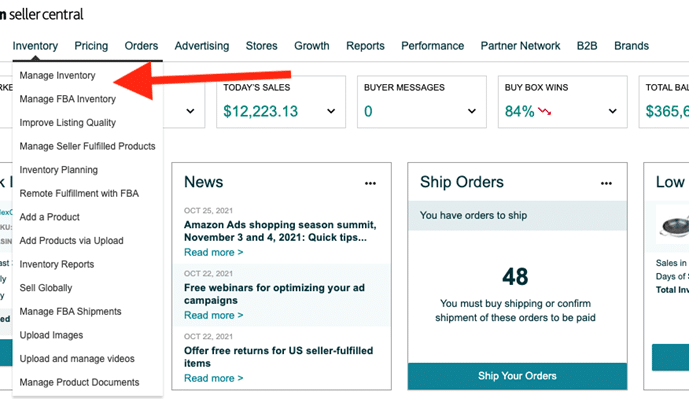
What Happens if Your IPI Falls Below 450?
If your IPI drops under 450, Amazon will impose storage limits and may restrict how much inventory you can send to fulfillment centers.
If your IPI remains below 350 for an extended period (for instance, six weeks before a quarter ends), Amazon may apply a $10 per cubic foot overage fee for excess inventory.
Low IPI scores can lead to restricted shipments, increased storage costs, and lost sales—making regular monitoring essential.
How to Improve Your IPI Score
Here are practical strategies to increase your IPI score:
- Boost Your Sell-Through Rate
- Run targeted ads and optimize your product listings.
- Use relevant keywords to reach the right audience.
- Research trending products and stock accordingly.
- Reduce Excess Inventory
- Remove outdated or slow-moving items.
- Follow Amazon’s inventory recommendations under “Manage Inventory.”
- Avoid Long-Term Storage Fees
- Remove inventory sitting for over 365 days.
- Create removal orders or let Amazon dispose of unsold stock.
- Fix Listing Issues Promptly
- Regularly monitor your stranded inventory percentage.
- Keep your best-selling products in stock for at least 30–60 days.
- Check your dashboard weekly to act on insights quickly.
Final Thoughts
Managing your Amazon inventory efficiently is key to boosting profits and maintaining a healthy IPI score. If you’re a new seller, start small—send limited FBA stock to evaluate your product’s demand and sales velocity.
Over time, you’ll gain a better understanding of optimal stock levels for each ASIN. Always pay attention to Amazon’s recommendations to avoid overstocking, prevent storage penalties, and enhance your overall business performance.


