Quick Method to Convert ASIN to UPC for Sellers
Amazon hosts well over 12 million products, making it one of the world’s biggest online product catalogs. For e-commerce sellers, Amazon has become a must-use platform for growth. But with so many moving parts, staying organized can be challenging.
This guide breaks down what ASINs and UPCs are—and shows you how to convert an Amazon ASIN into a UPC in just a few simple steps.
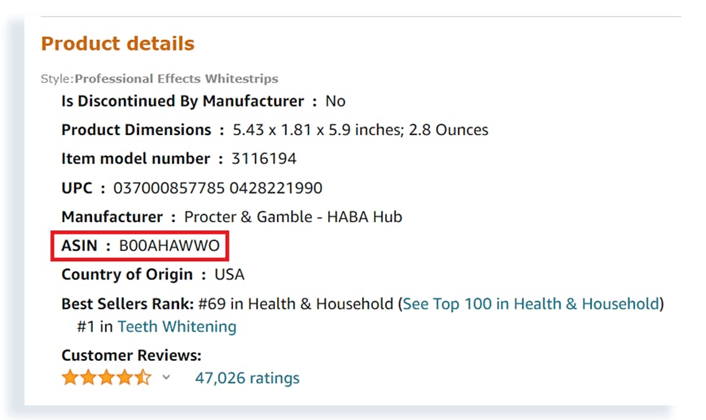
What Is an ASIN?
ASIN stands for Amazon Standard Identification Number, a unique product code Amazon assigns to items listed on its platform. It consists of ten alphanumeric characters and plays an essential role in how Amazon organizes, identifies, and displays products.
Incorrect use of ASINs can violate Amazon’s listing policies, risking account penalties or even suspension.
For books, however, Amazon uses a different identifier: the ISBN (International Standard Book Number).
What Is a UPC?
A UPC, or Universal Product Code, is another type of product identifier used to distinguish products in Amazon’s system. It works similarly to barcodes seen in physical stores but is tied to Amazon’s database.
These unique codes help Amazon and sellers accurately identify items listed on the marketplace. UPCs can also be purchased from third-party providers when needed.
Why Do You Need a UPC?
UPCs are crucial for several reasons:
- They help both sellers and customers identify specific products
- They assist in efficient inventory control
- They support shipment tracking and logistics
- They make product searches easier across online stores and warehouses
If you want to learn more about how UPCs work and where to buy them, feel free to explore detailed guides on the topic.
Where Do You Find UPC on Amazon?
If you’re adding a brand-new listing to Amazon, a UPC is required. You’ll need to enter it in the Product ID field when creating your product listing. Make sure to select UPC from the dropdown menu first.
Without providing UPC details, Amazon won’t allow you to publish the listing.
UPCs and EANs are standard product identifiers used across major Amazon marketplaces such as the U.S., U.K., Canada, Australia, and most European regions.
The Role of Product Identifiers
Product identifiers like ASIN, UPC, and EAN are universal codes used by platforms like eBay, Walmart, and Amazon. They make it easy to determine whether the same product is being sold on multiple marketplaces.
For sellers handling multiple SKUs, these identifiers simplify the process of tracking inventory, storing products, and organizing shipments.
When you’re listing products on Amazon, providing a UPC allows Amazon to automatically assign the correct ASIN to your item.
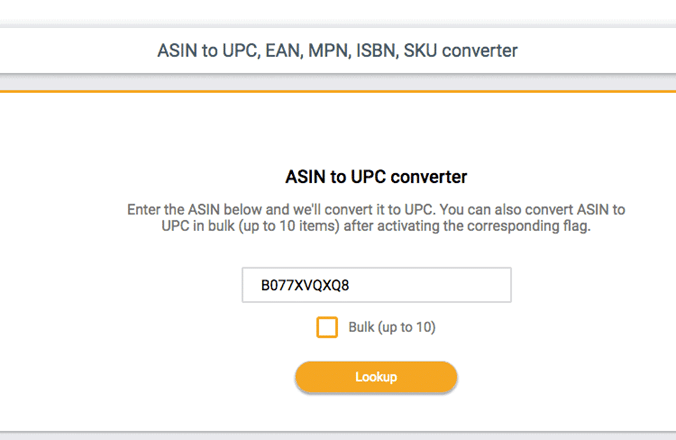
Converting Amazon ASIN to UPC
If you’re selling across different platforms, there may be times when you need to switch between one barcode type and another. For example, you may need a UPC for manufacturing or packaging even if you only have the ASIN.
In such cases, ASIN-to-UPC converter tools can help. These tools allow you to input an ASIN and instantly retrieve the corresponding UPC.
Most of these converters are available online and free to use.
How to Use UPC to ASIN Converters
Several free converter tools exist that let you look up UPCs from ASINs and vice-versa.
Simply enter the ASIN, and the tool will display the related UPC.
Some converters also support bulk lookups via Excel or CSV uploads, which is helpful for larger inventories.
Note: Many of these tools require you to have a Professional Seller Central account for full functionality.
Useful APIs for Your Amazon Business
If you’re a business owner or developer looking for automation tools, here are some helpful APIs to support your Amazon operations:
Product Trends API
This API helps identify trending and high-demand products by analyzing factors like reviews, ratings, estimated revenue, and pricing over time. It provides both macro and micro trend insights.
You can use it to:
- Discover profitable product opportunities
- Understand competitor performance
Listing Quality API
This tool highlights areas that impact your product listing performance, showing which attributes improve or lower conversion rates.
You can use it to:
- Analyze competitor listings
- Optimize your own product detail pages
Amazon Profit Calculator
This API calculates your potential profit by analyzing Amazon fees, fulfillment charges, warehousing costs, and other operational expenses.
You can use it to:
- Create smarter pricing strategies
- Estimate overall product profitability
Final Thoughts
By now, you should have a clear idea of how ASINs and UPCs work, why they matter, and how to convert between them. Make sure to enter accurate product details when creating listings and optimize all fields to improve your visibility and conversions on Amazon.


