Amazon Sales Decline: Common Causes and Fast Fixes
Experiencing lower sales on Amazon can feel discouraging, especially when you’ve been putting in the effort to seo optimized listings, run ads, and grow your business. One day everything is going well, and the next—you notice your numbers dipping.
If you’ve been asking yourself, “Why are my Amazon sales going down?” you’re not alone. There are multiple reasons behind declining performance, from suppressed listings and stockouts to algorithm shifts and account issues. The good news? Once you identify the root cause, you can take the right steps to bounce back.
Let’s break down the most common reasons sales fall on Amazon and how experts at SAECOM FBA PRO help sellers fix these challenges fast.
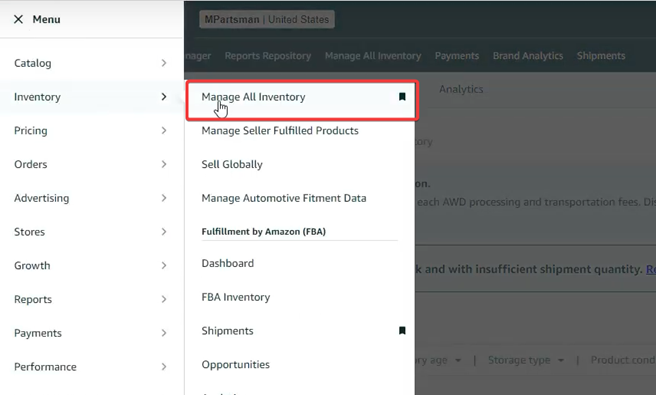
Listing Removal and Suppression
One of the top reasons for sudden sales drops is yanked or suppressed listings. These issues make your products invisible—or worse, completely unsellable—until resolved.
Yanked Listings
A yanked listing is taken down entirely due to a major violation. This means your product is no longer searchable or purchasable until you correct the issue.
Common Causes:
- Selling restricted or counterfeit items.
- Non-compliant UPC codes.
- Account suspensions or intellectual property disputes.
Warning Signs:
- Your listing completely disappears from search.
- You get a “Detail Page Removed” notice in Seller Central.
Fixes:
- Check the “Performance Notifications” in Seller Central.
- Correct compliance or policy issues.
- Submit a strong plan of action to appeal and reinstate your listing.
Quick Tip: Use Amazon’s “Determine why a listing is not displaying” tool to identify problems, then open a Seller Support case to resolve them.
Suppressed Listings
Suppressed listings aren’t visible in search results because of incomplete or incorrect details, though they remain technically active.
Causes:
- Missing product images, titles, or pricing information.
- Non-compliant images (no white background, poor quality, or incorrect format).
Warning Signs:
- Product shows as “Inactive” in inventory.
- Alerts appear on the Fix Your Products page in Seller Central.
Fixes:
- Use the Fix Your Products tool to fill in missing details.
- Update images, descriptions, and bullet points to meet Amazon’s standards.
- Follow Amazon’s style guidelines carefully.
Pro Tip: Go to Manage Inventory → Suppressed to quickly spot and resolve issues. If unresolved after 24 hours, open a support ticket.
Category Mistakes and BSR Drops

Your product category and Best Seller Rank (BSR) have a direct impact on visibility and conversions. If either goes off track, sales can decline sharply.
Wrong Product Category
Being placed in the wrong category limits your reach and hurts your chances of ranking.
Fixes:
- Compare your product’s category with top competitors.
- Request a category change through Seller Central or Brand Registry Support.
- Adjust titles, keywords, and attributes to match the corrected category.
BSR (Best Seller Rank) Issues
A poor BSR usually signals slowing sales or rising competition.
Causes:
- Stockouts.
- Listing suppression.
- Stronger competitors gaining momentum.
- Recent category changes.
Fixes:
- Track your BSR regularly in Seller Central.
- Refresh titles, images, and descriptions to improve conversion rates.
- Run promotions or discounts to boost sales velocity.
PPC Campaign Problems
Amazon ads are one of the biggest sales drivers. If your Pay-Per-Click (PPC) campaigns slow down or stop, your sales often follow.
Common Causes:
- Ads accidentally turned off.
- Reduced bids lowering impressions.
- Poor keyword targeting or budget cuts.
Solutions:
- Monitor campaigns daily for budget, bids, and targeting errors.
- Restore bids or budgets if cut too low.
- Use both auto and manual campaigns to balance reach and control.
- Analyze ad metrics to refine strategy and ensure visibility.
Brand Registry Revoked
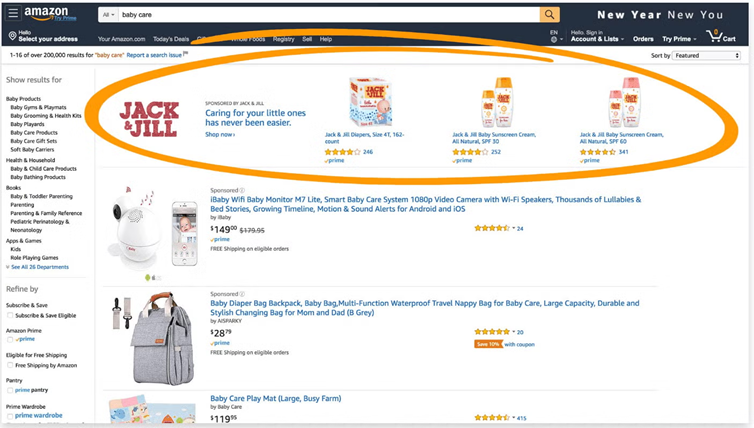
Losing access to Brand Registry can cripple your performance on Amazon. It not only weakens brand protection but also reduces visibility tools like A+ content and Sponsored Brands.
Impacts of Revocation:
- Competitors hijack your branded searches.
- Broken links confuse shoppers and lower trust.
- Your Brand Store navigation may collapse.
- Amazon support can be slow to respond.
Possible Causes:
- Use of trademarked or restricted terms.
- Branding not permanently on products or packaging.
- Inconsistent branding practices.
Fixes:
- Remove problematic keywords.
- Submit images proving permanent branding.
- File a detailed appeal with Amazon.
- Follow up consistently until reinstated.
Stockouts
Running out of inventory is one of the quickest ways to tank sales. When customers can’t buy your product, Amazon lowers your ranking, and competitors step in to grab your market share.
Consequences:
- Rankings drop, making it harder to recover.
- Lost sales opportunities.
- Competitors replace you in search results.
Prevention Tips:
- Always keep a buffer stock, especially during peak seasons.
- Use demand forecasting tools to plan inventory.
- Regularly review sales velocity to adjust order quantities.
How to Recover Sales on Amazon
If your Amazon sales are falling, identifying the problem fast is critical. Whether it’s suppressed listings, category issues, or PPC mismanagement, there’s always a way to turn things around.
That’s where SAECOM FBA PRO, a full-service Amazon marketing agency, can help. From troubleshooting suppressed listings to optimizing ads and restoring brand registry, our experts handle the complexities so you can focus on scaling your business.


