Top Strategies to Reduce Amazon Late Shipment Rates
Selling on Amazon comes with its own set of challenges. Customers now expect fast deliveries, and Amazon holds its sellers to strict performance standards to meet these demands. One of these important standards is timely order shipping.
What is the Late Shipment Rate (LSR)?
Amazon carefully tracks your late shipment rate (LSR), which measures the percentage of orders shipped after their deadline compared to the total number of orders processed. Sellers must ship on time to avoid a high LSR, as excessive delays can lead to account suspension or deactivation.
How Amazon Calculates Late Shipment Rate
The LSR is the percentage of orders you fail to dispatch by their scheduled ship date out of your total shipments. When a customer makes a purchase, Amazon provides them with a delivery window, while sellers are shown the ship-by date within their order details. Shipping late increases your LSR and can harm your account health.
Fulfillment Methods: FBA vs. FBM and Their Impact on LSR
Amazon sellers can either fulfill orders themselves (FBM) or use Amazon’s own fulfillment service (FBA). With FBM, sellers are responsible for storing, packing, and dispatching every order, putting them under extra pressure to meet deadlines. In contrast, FBA sellers let Amazon manage these tasks, generally resulting in a lower LSR.
Can FBA Orders Be Late?
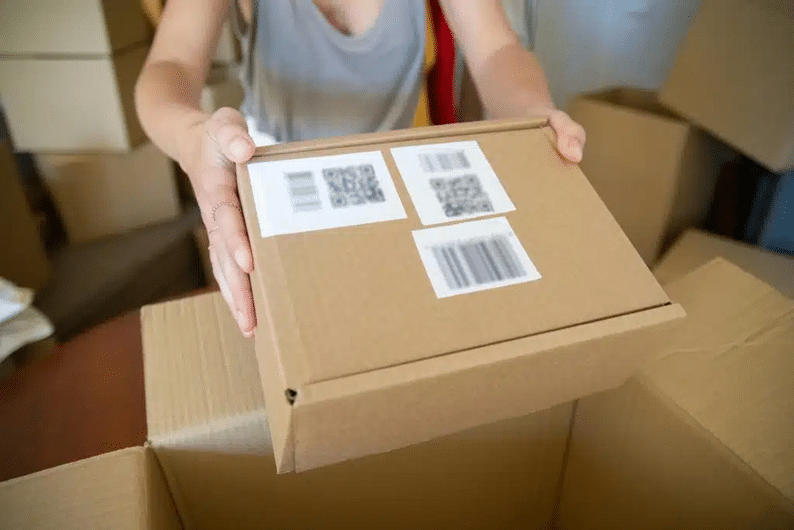
While FBA typically ensures prompt deliveries, delays can still happen. This may occur if there are hold-ups when you send inventory to Amazon’s warehouses, preventing the company from fulfilling customer orders on time.
Why Managing Your Late Shipment Rate Matters
Keeping your LSR low is vital for several reasons: it protects your brand’s reputation, keeps customers satisfied, and helps you maintain healthy profits. Amazon prioritizes customer experience, so frequent delays can harm your account standing and your chances of winning the Buy Box.
Tips to Lower Your Late Shipment Rate
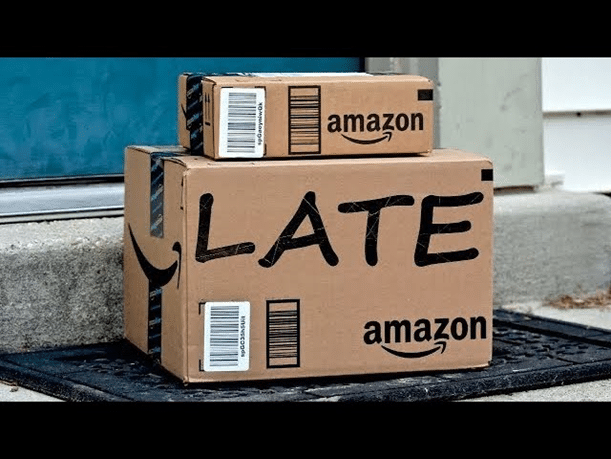
The most effective way to reduce your LSR is to dispatch orders on time — but managing an ecommerce business can make this challenging. Consider these strategies to stay on schedule:
- Use FBA: Letting Amazon handle storage and shipping helps ensure quicker deliveries and a lower LSR.
- Partner with a 3PL: If FBA isn’t suitable, a third-party logistics company can manage your order fulfillment, often integrating directly with Amazon for seamless operations.
- Compare Shipping Options: Look for shipping services that offer fast, affordable delivery options.
- Prepare Orders Early: Start processing and packing orders ahead of time to avoid delays.
- Utilize Tracking Software: Shipment tracking tools help monitor deliveries and address any issues as soon as they arise.
Handling Unavoidable Delays
Despite best efforts, some shipments might still run late. In such cases, proactively reach out to affected customers, explain the situation, and offer a solution. This approach can preserve trust and enhance customer loyalty, benefiting your overall performance metrics.
What to Do if Amazon Suspends Your Account for High LSR
Account suspensions are stressful but not permanent if you respond quickly. Sellers can appeal to reinstate their accounts by following these steps:
Understand the Reason for Suspension
Amazon sends a suspension notice detailing the reasons behind the account hold. Review this notice carefully to identify the performance issues, whether it’s a high LSR or another metric.
Write a Clear Plan of Action (POA)
Amazon requires sellers to submit a POA explaining how they’ll correct the problem. Your POA should include:
- Root Cause: Explain the specific reasons for the issue, referencing particular incidents if possible.
- Corrective Steps: Describe immediate actions you’ll take to fix the problem, like adjusting inventory processes or partnering with a logistics provider.
- Preventative Measures: Share long-term strategies, such as employee training or improved tracking tools, to avoid future problems.
Submit Your POA Through Seller Central
Upload your POA in your Seller Central account and wait for Amazon’s review. Stay professional and patient, as responses may take time. If your POA is denied, Amazon will clarify why, giving you the chance to revise and resubmit.
Other Important Seller Metrics to Monitor
While your LSR is crucial, other performance metrics also influence your seller health on Amazon:
- Account Health Index: Tracks your compliance, product quality, and overall customer service.
- Customer Response Time (CRT): Measures how quickly you reply to buyer messages, ideally within 24 hours.
- Order Defect Rate (ODR): Monitors negative customer experiences, like defective products or complaints. Keep this below 1%.
- Pre-Fulfillment Cancellation Rate: Tracks the percentage of orders canceled before shipment; aim to stay under 2.5%.
- Unit Session Percentage: A conversion metric that measures how effectively product views turn into sales, with 7-15% considered good.
- Perfect Order Percentage: Gauges orders that meet all expectations, with a target of over 95%.
- Inventory Performance Index: Measures how efficiently you manage inventory levels in relation to demand; aim for a score above 450.
- Valid Tracking Rate: The percentage of shipments with valid tracking numbers, which should remain above 95%.
Is Your LSR Too High? Here’s What to Do
Managing an ecommerce business comes with hurdles, but Amazon expects sellers to prioritize customer satisfaction. This is why metrics like LSR matter so much.
To safeguard your account, consider working with a professional Amazon account management agency. Their experts can oversee your operations, monitor your metrics, and help you maintain high standards across your listings and order fulfillment.


