How to Set Up Amazon Gift Wrap and Message Options?
Looking for ways to attract more buyers and boost your amazon sales analytics? If you are on a Professional selling plan, Amazon gives you the chance to stand out with gift options by Amazon Gift Wrap. You can enable features like gift-wrapping, personalized gift messages, or even both.
These simple add-ons make shopping easier for customers, especially during holidays or special occasions. On top of that, they show both Amazon and your buyers that you care about delivering a thoughtful shopping experience.
Why Amazon Gift Options Matter?

Gift settings aren’t switched on automatically—you’ll need to configure them yourself. Once active, these services can give your store an edge and help you generate more sales during busy shopping seasons.
In this guide, we’ll break down the two key features—Gift Wrap and Gift Messages—and show you how to set them up in your Seller Central account.
What Is the Amazon Gift Wrap Option?
Amazon buyers can send products as gifts if they’re either fulfilled by Amazon (FBA) or by select sellers handling fulfillment themselves. Certain categories like books, music, DVDs, or oddly shaped products may not be eligible.
When a customer selects the gift wrap option, the product price is automatically hidden on the packing slip, unless the buyer decides to include it. If you create custom packing slips, you’ll need to follow the buyer’s preference. You can find these details in your Manage Orders section.
Offering Multiple Gift Wrap Choices
Sellers can set up to four different gift wrap styles, but the same options will apply across all eligible products—you can’t assign specific wraps to certain items. Pricing for each wrap is shown at checkout, once the shipping address is entered.
When setting up your gift wrap options, include:
- Gift wrap name – a short description for clarity.
- Identifier – the name that appears in your reports.
- Charge – one fixed price per wrap (set to 0 for free wrapping).
- Image – a visual example, otherwise Amazon shows a placeholder.
You can update or remove wrap options at any time, permanently or temporarily.
What Is the Amazon Gift Message Option?
Gift messaging is a free feature available to buyers. They can add one personalized message per order, and if multiple gifts are going to different people, they can write a message for each.
For wrapped gifts, Amazon places the slip with the sender’s name, shipping address, and note inside an envelope marked “Don’t spoil the surprise.” If the order isn’t wrapped, the message simply appears on the packing slip.
Customizing Gift Messages
By default, Amazon allows gift messages of up to 255 characters and 10 lines. You can customize these settings if you prefer, but Amazon recommends keeping the defaults so buyers enjoy more flexibility.
Customers can also edit their messages after placing the order, as long as the package hasn’t entered the shipping process.
How to Activate Amazon Gift Options
To start offering these services, sellers need to complete two steps:
1. Enable Gift Options in Seller Central:
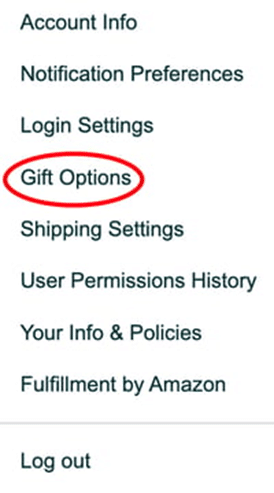
- Go to Settings > Gift Options.
- Use the toggle to activate wrapping, messaging, or both.
- Save your preferences.
2. Update Inventory Files:
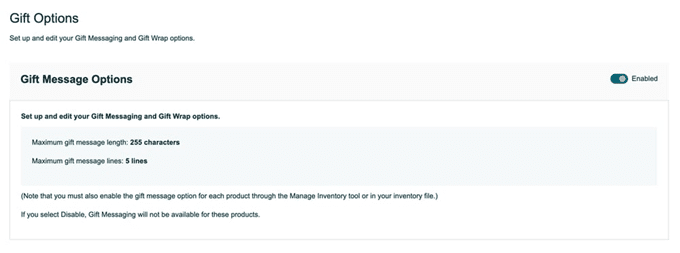
- Add the fields is-gift-wrap-available and/or is-gift-message-available to your inventory.
- If you use bulk uploads (text files or XML), ensure these fields are included.
- Confirm that gift info appears correctly in your Order and Adjustment reports.
For more guidance, check Amazon’s Manage Gift Options help page.
Final Thoughts: Give Your Customers More Reasons to Buy
Adding gift wrapping and messaging to your Amazon store is a small step that can deliver big rewards. Not only does it improve the customer experience, but it also makes your products stand out in a competitive marketplace.
If you’re not already using Amazon’s gift options, now’s the perfect time to turn them on. It’s a simple way to show buyers that you care—while giving your sales an extra push.


