Unlock Amazon Sales with Hidden Backend Keywords
Amazon backend keywords might not be visible to shoppers, but they’re one of the most effective ways to boost product visibility. Think of them as the secret weapon that helps your listings rank higher in Amazon’s search results. These hidden phrases allow your product to show up for more searches without overcrowding your product title or bullet points.
In this comprehensive guide, you’ll learn how to use backend keywords strategically—covering everything from keyword limits and indexing to optimization tips and real examples that work in 2025.
What Are Amazon Backend Keywords?
Amazon backend keywords are hidden search terms that can significantly increase your product visibility. These keywords don’t appear on the product listing but are added in the backend of Seller Central, signaling Amazon’s algorithm to associate your product with those terms.
They act like a “secret handshake” with Amazon’s algorithm, ensuring your listing shows up in relevant search results. However, for backend keywords to work, they must be indexed. If they’re not indexed, they won’t help your ranking or visibility.
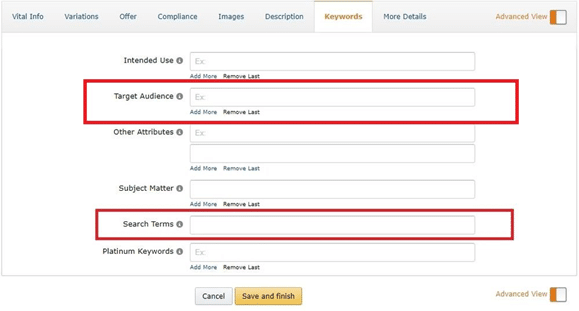
Why Backend Keywords May Not Be Indexed (and How to Fix It)
| Reason for Non-Indexing | How to Solve It |
| Keyword already in title or bullet points | Avoid repetition or use synonyms |
| Exceeding 250-byte limit | Stay under the byte limit |
| Prohibited or irrelevant terms | Use only allowed, relevant keywords |
| Awkward or long phrases | Use natural, buyer-friendly wording |
| Special characters or punctuation | Use spaces instead of symbols |
Pro Tips to Optimize Backend Keywords
- Regularly check if keywords are indexed using keyword + ASIN searches.
- Use relevant, natural language terms.
- Maximize your 250-byte space without repeating front-end keywords.
- If bidding on keywords but not indexed organically, add them to backend fields for stronger signals.
Adding PPC-targeted keywords to the backend can help Amazon associate your product with relevant search terms more effectively, giving you stronger organic and paid visibility.
Brand Protection with Backend Keywords
Using backend keywords isn’t just about ranking—it’s also a defensive strategy. By adding common misspellings or variations of your brand name, you ensure customers can still find you even if they type it wrong.
For example, if your brand is “EcoBrew,” adding variations like “Eco Brew” or “EkoBrew” helps capture that traffic and protect your visibility.
Understanding the Backend Keyword Limit
Amazon allows a maximum of 250 bytes for backend keywords. Each character or number typically counts as one byte. If you exceed this limit, Amazon ignores any keywords after the limit.
For instance, if your listing is for a “stainless steel travel mug,” your title may include “travel mug” and “coffee mug,” while the backend can include extra keywords like “thermos cup,” “hot drink container,” or “insulated tumbler.”
Why Backend Keywords Matter
1. More Search Visibility Without Cluttering
Backend keywords help your product show up in additional searches without overloading your title and bullet points.
2. Capturing Long-Tail Traffic
They allow you to target less competitive, long-tail keywords that can drive meaningful traffic.
3. No Repetition Required
You don’t need to repeat front-end keywords, freeing up space for new ones.
4. Misspellings & Alternate Spellings
Targeting “coffe maker,” “coffee maker,” and “coffeemaker” ensures you don’t lose customers due to typos.
5. Targeting High-Intent Phrases
Phrases like “best blender for smoothies” can be added in the backend without violating Amazon’s content rules.
6. Essential in Competitive Niches
In crowded categories like beauty or electronics, backend keywords can give you a competitive edge.
7. Easy Testing & Updating
Backend keywords can be swapped or rotated anytime, allowing continuous optimization.
How to Add Backend Keywords in Amazon Seller Central
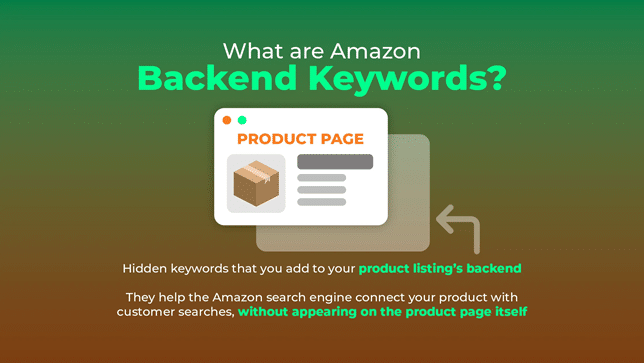
- Log in to Seller Central.
- Go to “Inventory” → “Manage Inventory.”
- Click “Edit” on the desired product listing.
- Open the “Keywords” tab.
- Add your chosen search terms in the “Search Terms” section.
- Click “Save and Finish.”
How to Check If Backend Keywords Are Indexed
1. Manual Keyword + ASIN Search:
Type the keyword and your ASIN in Amazon’s search bar. If your listing appears, the keyword is indexed.
2. Phrase Search Alone:
Search the keyword alone and look for your listing in the results.
3. Rotation Technique:
Remove suspected problematic keywords and recheck indexing after 24–48 hours to identify what’s preventing indexing.
Finding the Right Backend Keywords
1. Analyze Search Term Reports
- Identify hidden winning keywords through impressions and low CTR.
- Add long-tail variations that can’t fit in front-end content.
- Include seasonal or trending keywords before major events like Prime Day.
2. Keyword Gap Analysis
- Add competitor keywords you’re not currently targeting.
- Use medium or low-competition keywords for better chances to rank.
- Add misspellings, slang, and alternate product names to widen your reach.
Best Practices: Do’s and Don’ts of Backend Keywords
Do’s:
- Use the full 250-byte space wisely.
- Prioritize high-opportunity, relevant keywords.
- Include abbreviations, acronyms, and alternate spellings.
- Use lowercase letters and single spaces.
- Add misspellings only when they have real search volume.
- Localize keywords for different marketplaces.
- Track and update keyword performance regularly.
Don’ts:
- Don’t repeat front-end keywords.
- Don’t exceed the byte limit.
- Don’t use competitor brand names or prohibited terms.
- Don’t add punctuation, commas, or unnecessary symbols.
Final Thoughts
Optimizing your Amazon listings with backend keywords isn’t about keyword stuffing—it’s about sending precise relevance signals to Amazon’s algorithm. By carefully selecting, indexing, and rotating backend search terms, you can expand your reach, boost your rankings, and drive more organic traffic.
Backend keyword optimization is a subtle but powerful way to outperform competitors without altering your product’s visible content. Continuous testing and smart strategy will help you get the most out of Amazon’s 250-byte hidden keyword field.


