Strategies for Staying Ahead of Amazon Reimbursement Policies

The process is the Amazon seller facing a labyrinth of Amazon’s reimbursement policies is pivotal if you want to become a successful seller on Amazon. Some of these policies have been designed in such a manner that they may secure both the seller and the buyer in making fair compensation for issues such as damaged inventory, customer returns, or loss of the item.
For sellers, failure to keep track of these can spell the difference between smooth operations and unexpected losses.
Let’s discuss this in detail
Amazon’s Reimbursement Policies
Amazon’s reimbursement policies take into account a variety of different cases that sellers could experience during their selling process.
Below are some of the common general scenarios that make a seller eligible to be reimbursed.
- Damaged Inventory: The sellers will file for reimbursement of all items in the inventory that were damaged when received either in the Amazon Fulfillment Center or in transit.
- Customer Returns: Amazon will reimburse sellers if a customer returns a particular product that is not in a condition to sell anymore.
- Lost items: Sellers are entitled to compensation for any inventory that is lost within Amazon’s logistics network.
The compensation offers from Amazon can be an equivalent product replacement offer, monetary compensation for the value of the item, or crediting the seller’s account for the amount owed.
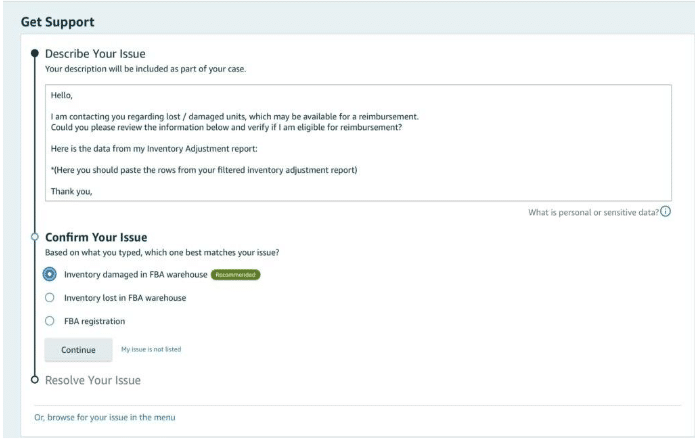
Keeping Accurate Records
It’s important to keep accurate records:
- Use of digital tools and software meant for the purpose of inventory management. In that manner, you can trace all the stock levels, sales, returns, and any differences that may emanate during the process.
- Maintain Spreadsheets for Sellers: Some sellers may prefer to keep track of their transactions, changes in inventory, and possible reimbursement cases through spreadsheets. Ensure these are kept updated in conjunction with the actual happenings.
- Speeds up the reimbursement process: Properly and well-organized records enable the seller to pick up on any potential Amazon reimbursement service claims speedily. Such records expedite the process of reviewing and reimbursing overcharges by Amazon.
Regularly Audit Your Account
Regular audits of your Amazon Seller account are important to make sure no reimbursements are falling through the cracks. How you can do this:
- Schedule Regular Audits: Set a routine, like a monthly or quarterly review of your account. This helps in finding out any discrepancies at an early stage.
- Review the following reports: transaction, sales, return, and inventory reports. Check and look into fine details in each report for anomalies or irregularities that may be pointing toward an unreimbursed opportunity.
- Use Tools Available to Your Advantage: Amazon’s Seller Central Dashboard houses a number of reports and tools that would be very useful to you when auditing your account, for instance, the Inventory Health report.
Get used to such resources as they come in handy when trying to make an audit work for you. Regular audits help pinpoint cases of reimbursements, but they also help understand the general health of your business on the platform.
Informed and vigilant sellers are in a better position to know Amazon reimbursement service. So that they get full and timely reimbursement for any issues that may arise.
Utilizing Amazon Seller Tools and Resources
Seller Central of Amazon includes a variety of tools aimed at helping a seller manage inventory. And find out possible reimbursement cases:
- Inventory Reports: This type of report gives the seller the ability to track, not just the level of his inventory. But also to be able to monitor discrepancies. And, in other ways, get to know any lost or damaged items that may be eligible for reimbursements.
- FBA Reconciliation Report: This report helps reconcile the differences between your shipped inventory. And what has been received at the fulfillment centers of Amazon, pointing out potential cases for reimbursements.
- Reimbursement Software: These tools would automatically find out the discrepancies in your account. Like the lost shipments or inventory discrepancies, and can even find the filing for the claim automatically.
- Beyond tracking stock levels, some inventory management tools offer specific features for tracking. And, monitoring, and alerting sellers of potential reimbursement scenarios.
Communicating Effectively with Amazon Support
In the event that one needs to handle Amazon reimbursement service issues, it is necessary to speak as effectively and clearly as possible via Amazon’s seller support. The best practices are given below:
- Detail: Kindly provide upfront, while raising your claim, all the relevant details and documentation required. For example, order numbers, shipment IDs, and all relevant correspondence or proof that would assist in dealing with your query further.
- Follow-up: Please kindly keep a record of all the case IDs and follow up in the event that there is no response within the expected time frame.
- If this doesn’t work, or you’re still not satisfied, find out how to escalate the issue within Amazon’s support structure. This can sometimes involve asking for a supervisor or making an appeal through the “Appeal” function on Seller Central.
Staying Updated with Policy Changes
Amazon’s policies and procedures can change, and the changes can affect your Amazon reimbursement service processing. You can be aware of this by visiting the website below and reading the information in the relevant sections:
Subscribe to Amazon Seller Newsletters: Amazon often communicates some of its policies to sellers through newsletters. Be subscribed to the communication.
Visit Seller Forums: The seller forums on Amazon can also help know the changes and comments on how its affecting.
Regularly Review Policy Updates: Regularly visit the official policy pages in order to get updates on their policies.


